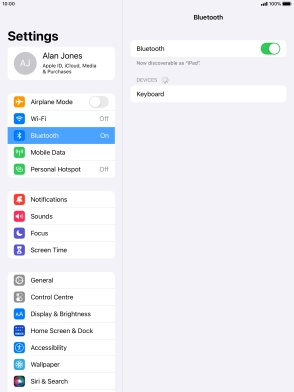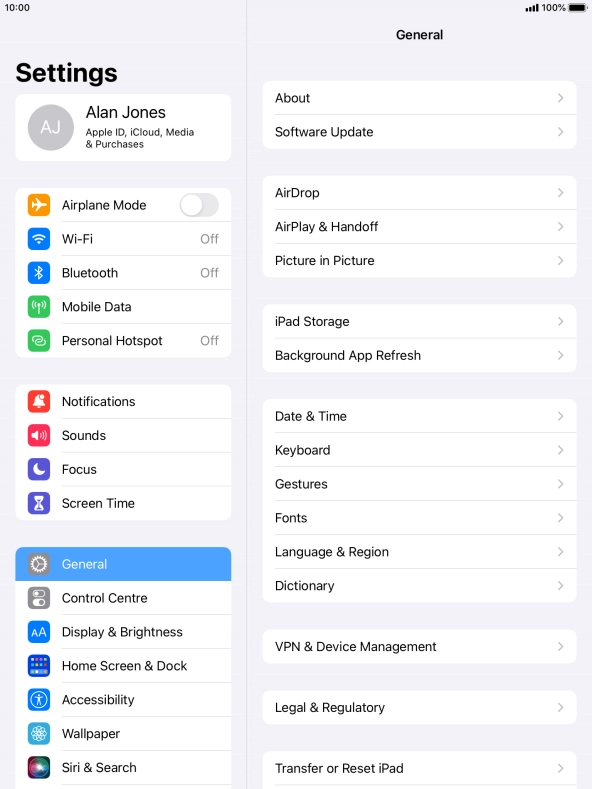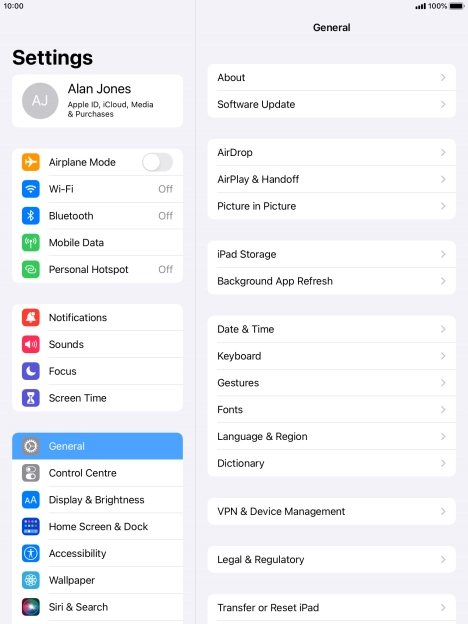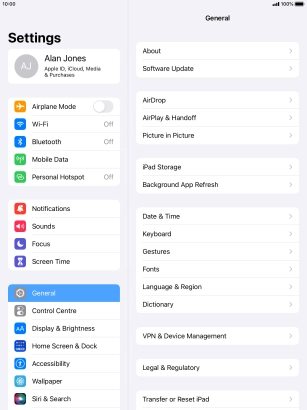Apple iPad (6th Generation)
iPadOS 15.2
1 Find "Bluetooth"
Press Settings.

Press Bluetooth.
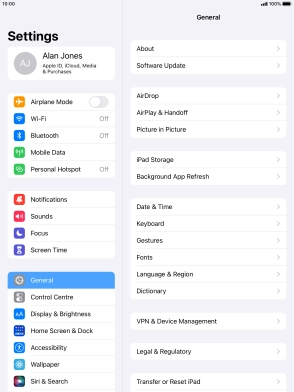
2 Turn Bluetooth on or off
Press the indicator next to "Bluetooth" to turn the function on or off.

3 Return to the home screen
Press the Home key to return to the home screen.