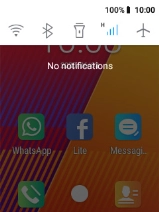MobiWire Oneida
1 Turn Bluetooth on or off
Press the Left selection key.

Select the Bluetooth icon to turn the function on or off.
If you turn on Bluetooth, your phone is visible to all Bluetooth devices.
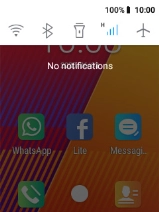
2 Return to the home screen
Press Disconnect to return to the home screen.