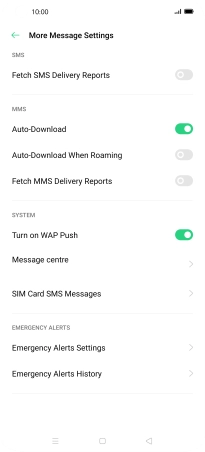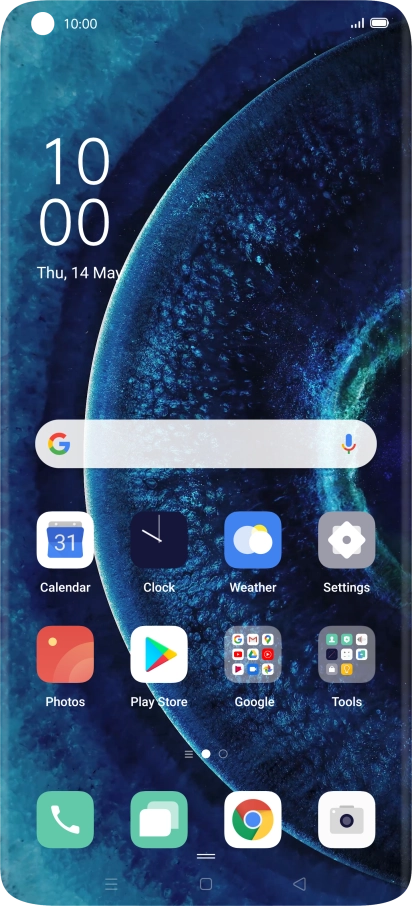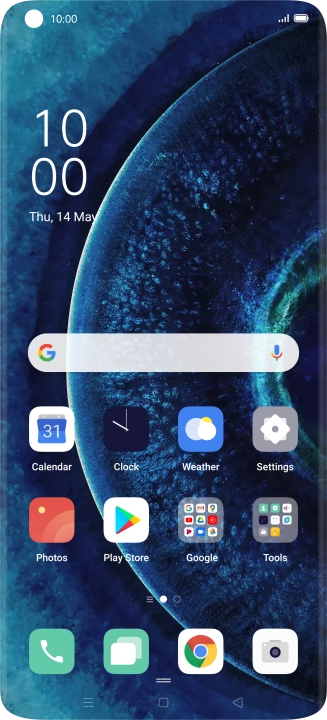OPPO Find X2 Pro
Android 10.0
1 Find "Message centre"
Press the message icon.
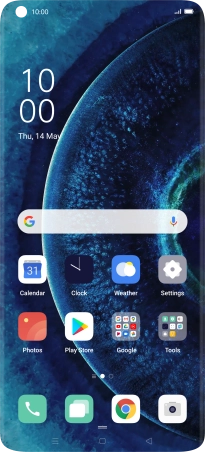
Press the menu icon.

Press Settings.
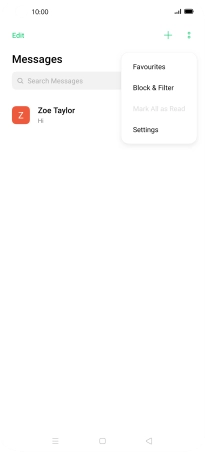
Press More Message Settings.
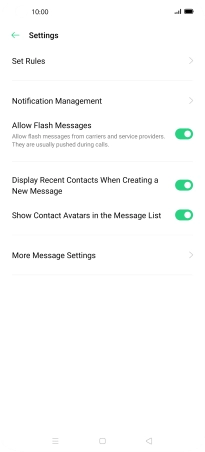
Press Message centre.
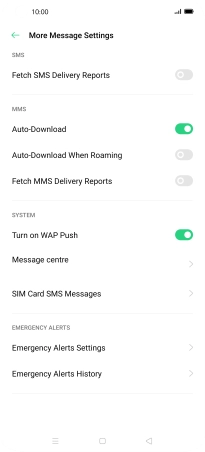
2 Set the message centre number
Key in +447785016005 and press the Return key.

3 Return to the home screen
Press the Home key to return to the home screen.