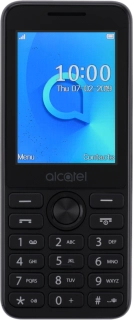
Alcatel 20.03
1. Find "Voicemail server"
Press the Navigation key.

Select Message.
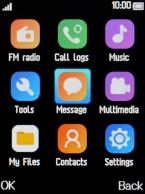
Press the Left selection key.
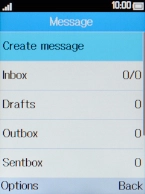
Select SMS settings.

Select Voicemail server.

2. Save voicemail number
Press the Left selection key.

Key in +447836121121 and press the Left selection key.

+447836121121
3. Return to the home screen
Press Disconnect to return to the home screen.





















