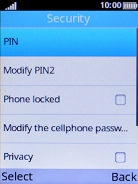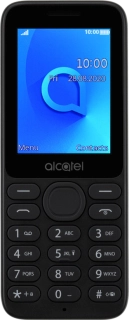
Alcatel 3080
1. Find "Security"
Press the Navigation key.

Select Settings.
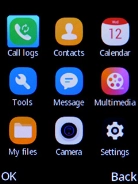
Select Security.
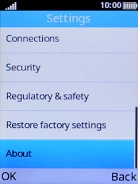
2. Turn use of phone lock code on or off
Highlight the field next to "Phone locked".
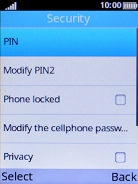
Key in the phone lock code (default is 0000) and press the Left selection key.

3. Return to the home screen
Press Disconnect to return to the home screen.