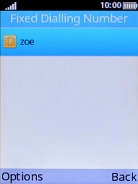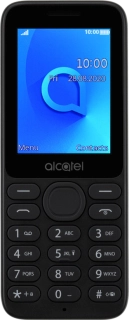
Alcatel 3080
1. Find "Fixed Dialling Number"
Press the Navigation key.

Select Settings.
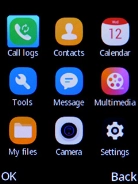
Select Security.
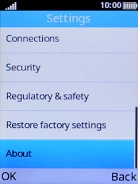
Select Fixed dial number.
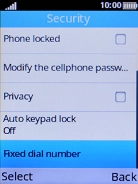
Select Fixed Dialling Number.
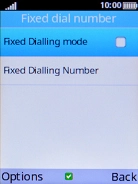
2. Add fixed numbers
Press the Left selection key.
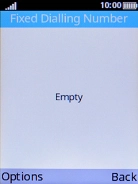
Select New.

Key in your PIN2 and press the Left selection key. The default PIN2 is 1111.
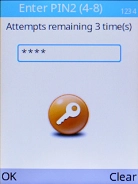
1111
Select Name and key in the required name.
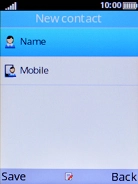
Select OK.

Select Mobile and key in the required phone number.
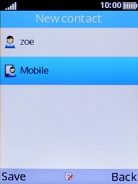
Select OK.
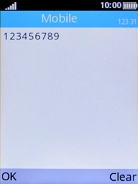
Press the Left selection key.
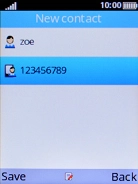
3. Return to the home screen
Press Disconnect to return to the home screen.