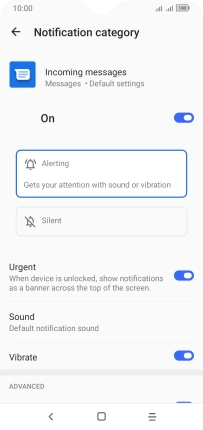Alcatel 3L (2020)
Android 10.0
1 Find "Notifications"
Press the message icon.

Press the menu icon.
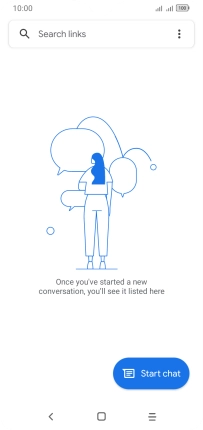
Press Settings.
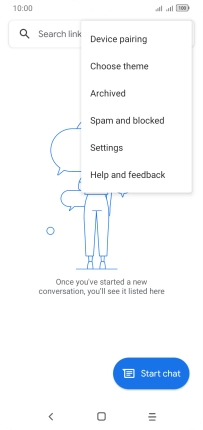
Press General.

Press Notifications.
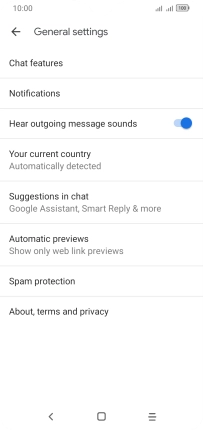
2 Turn on message notifications
Press the upper indicator to turn on the function.
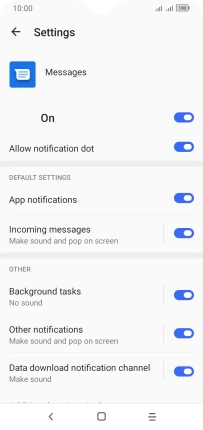
3 Select message tone
Press Incoming messages.
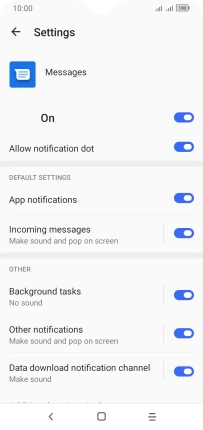
Press Sound.
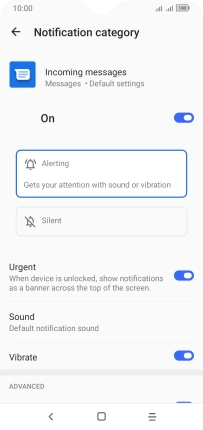
Press the required message tones to hear them.
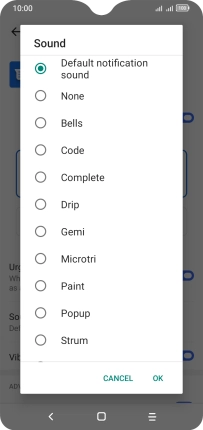
Once you've found a message tone you like, press OK.
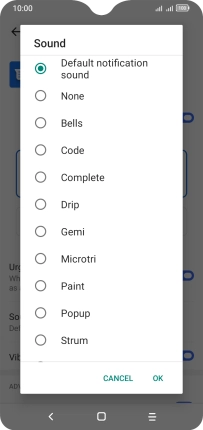
4 Return to the home screen
Press the Home key to return to the home screen.