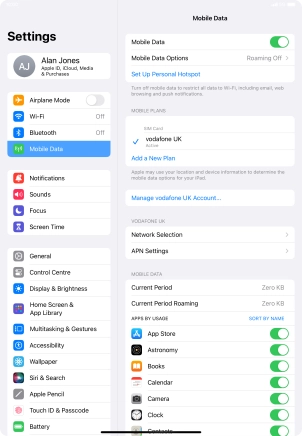1. Find "Mobile Data"
Press Settings.
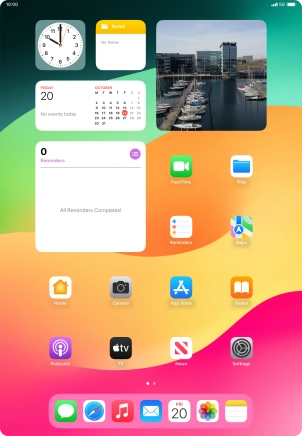
Press Mobile Data.
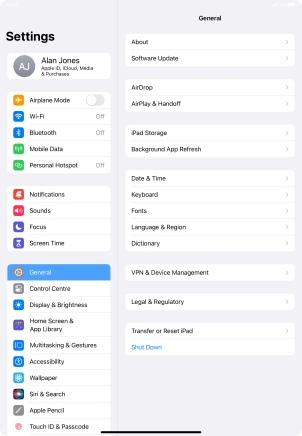
2. Choose active price plan
Press the required price plan below "MOBILE PLANS" to select it as active price plan.
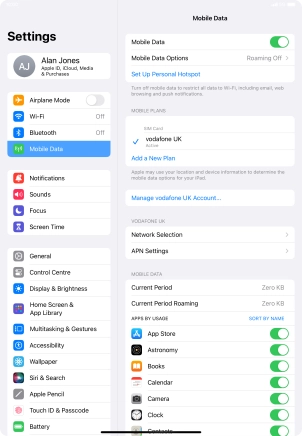
3. Return to the home screen
Slide your finger upwards starting from the bottom of the screen to return to the home screen.