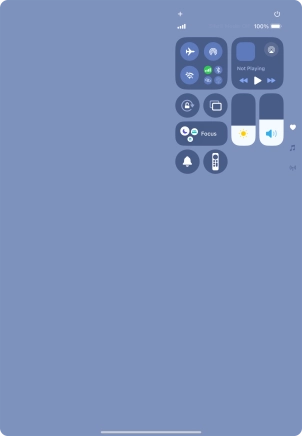1. Use Control Centre
Slide your finger downwards starting from the top right side of the screen.
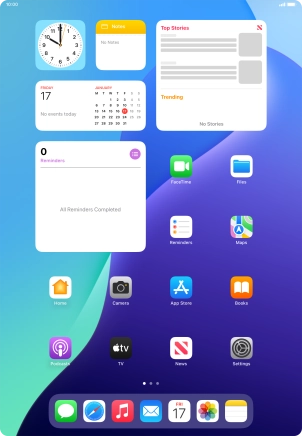
Slide your finger up or down on the screen to select the required Control Centre page.
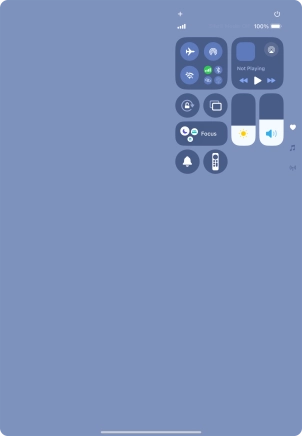
Slide your finger up or down on the required function to select the required setting.
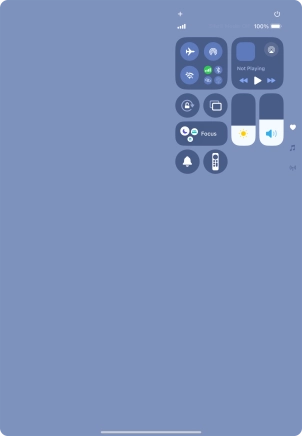
2. Return to the home screen
Slide your finger upwards starting from the bottom of the screen to return to the home screen.