1. Find "About"
Press Settings.
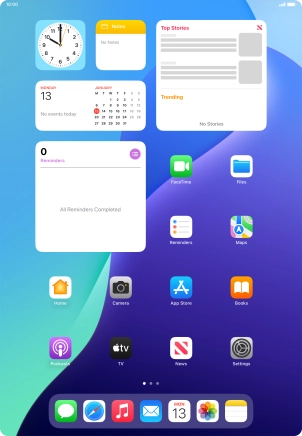
Press General.
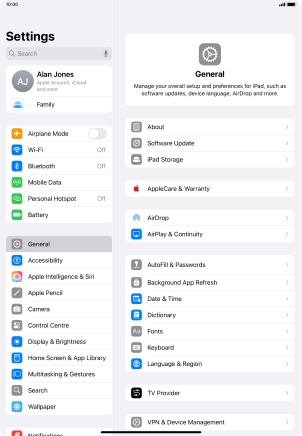
Press About.

2. View software version
Your tablet's software version is displayed next to iPadOS Version.

3. Return to the home screen
Slide your finger upwards starting from the bottom of the screen to return to the home screen.













