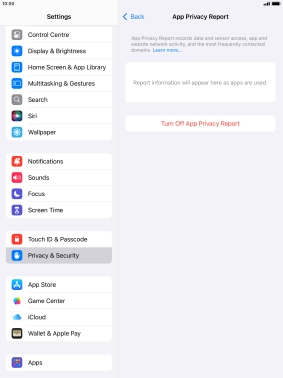1. Find "App Privacy Report"
Press Settings.
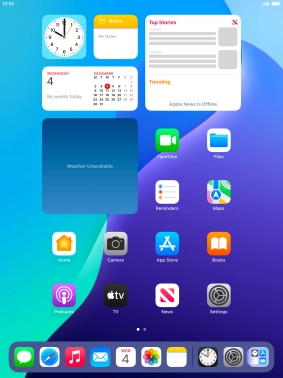
Press Privacy & Security.
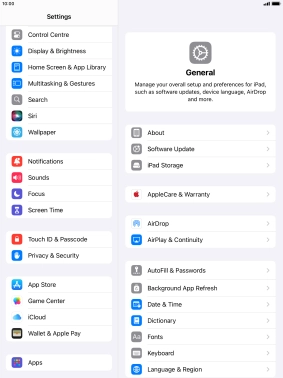
Press App Privacy Report.
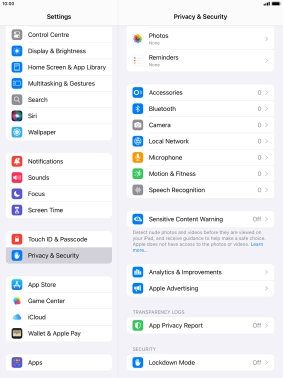
2. Turn on app activity recording
Press Turn On App Privacy Report to turn on the function.
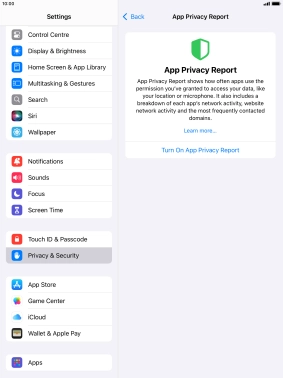
3. Return to the home screen
Press the Home key to return to the home screen.