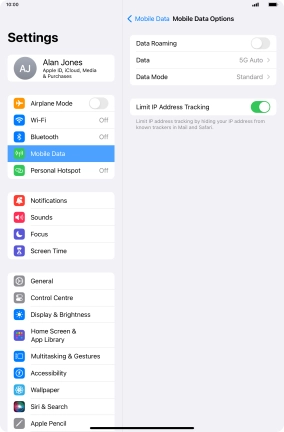1 Find "Mobile Data Options"
Press Settings.
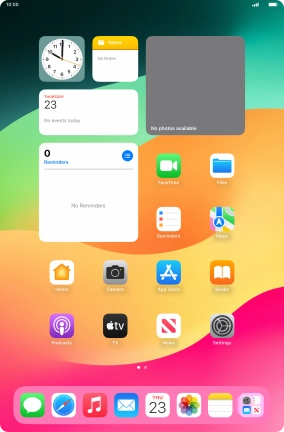
Press Mobile Data.
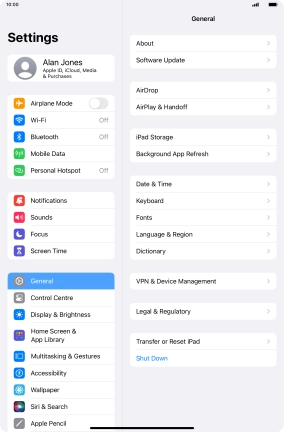
Press Mobile Data Options.
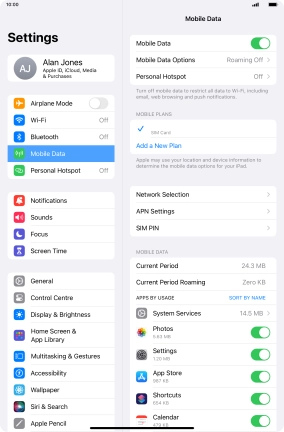
2 Turn data roaming on or off
Press the indicator next to "Data Roaming" to turn the function on or off.
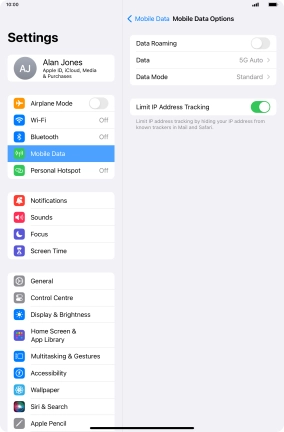
3 Return to the home screen
Slide your finger upwards starting from the bottom of the screen to return to the home screen.