
Apple iPad Pro 10.5
iPadOS 17
1. Find "Contacts"
Press Contacts.
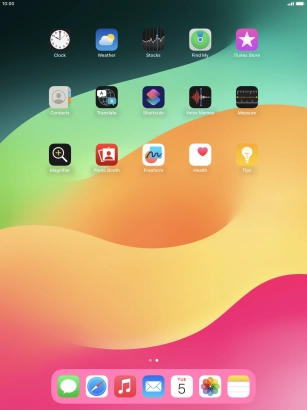
2. Merge identical contacts
Press the required contact.
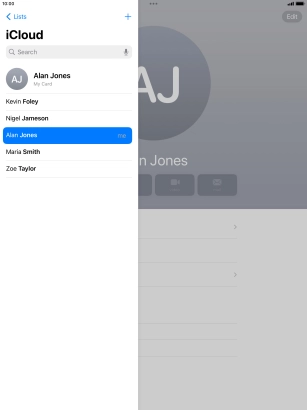
Press Edit.

Press link contacts....

Press the required contact.

Press Link.

Press Done.

3. Return to the home screen
Press the Home key to return to the home screen.
























