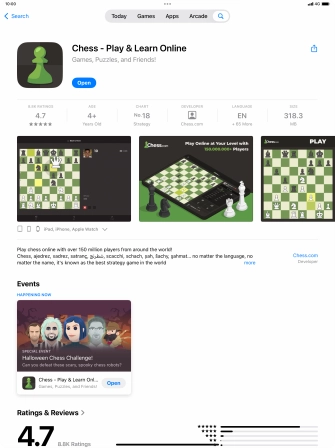1. Find "App Store"
Press App Store.
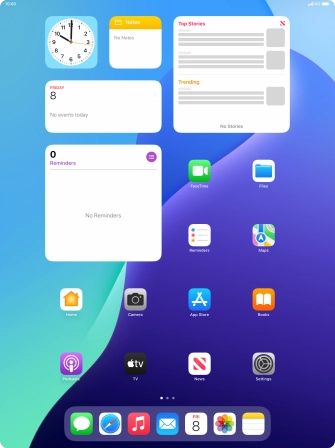
2. Find app
Press the search icon.
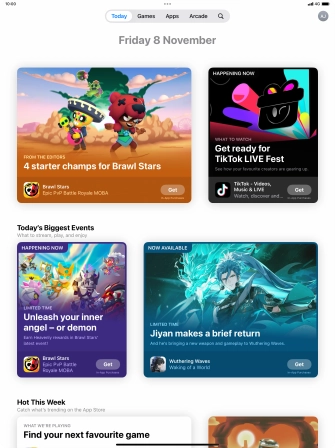
Press the search field.

Key in the name or subject of the required app and press enter.
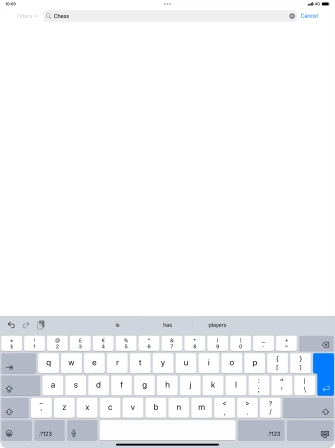
Press the required app.
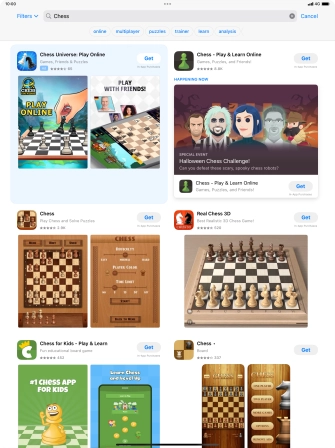
3. Install app
Press Get and follow the instructions on the screen to install the app.
If you've selected a paid app, press the price to install the app.
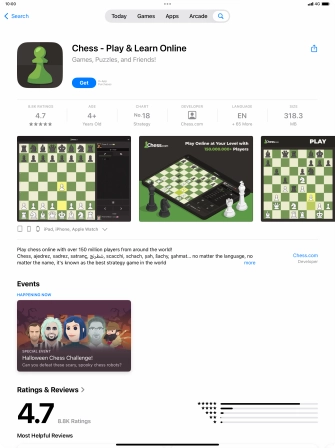
4. Return to the home screen
Slide your finger upwards starting from the bottom of the screen to return to the home screen.