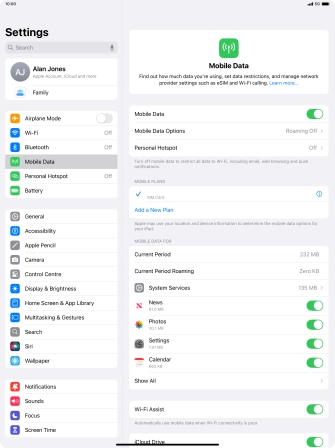1. Find "Mobile Data"
Press Settings.
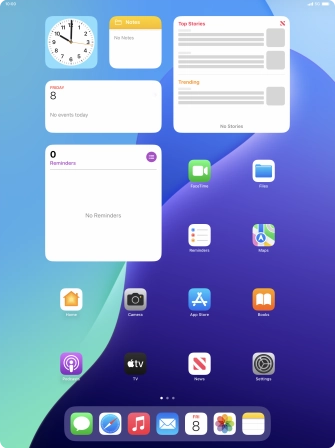
Press Mobile Data.
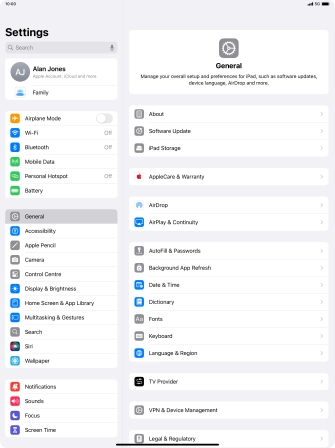
2. Select eSIM
Press the info icon next to the required price plan below "MOBILE PLANS".
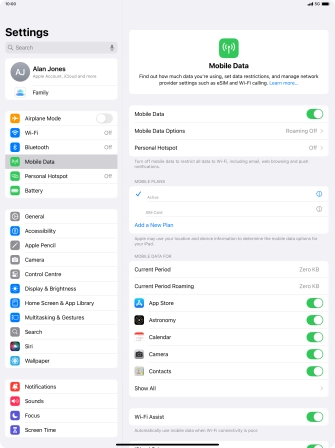
3. Delete eSIM
Press Delete eSIM.
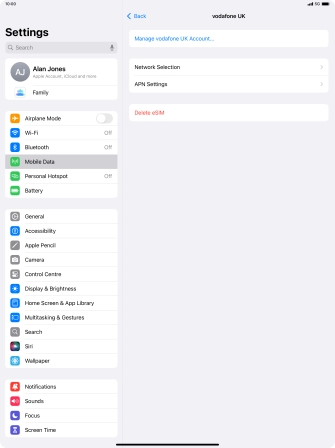
Press Delete.
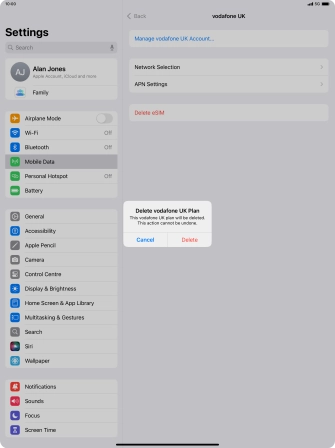
4. Return to the home screen
Slide your finger upwards starting from the bottom of the screen to return to the home screen.