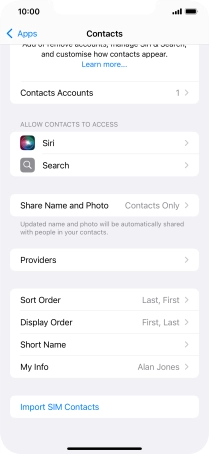1. Find "Contacts"
Press Settings.

Press Apps.
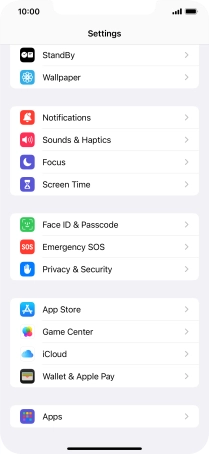
Press Contacts.

2. Import contacts from your SIM to your phone
Press Import SIM Contacts.
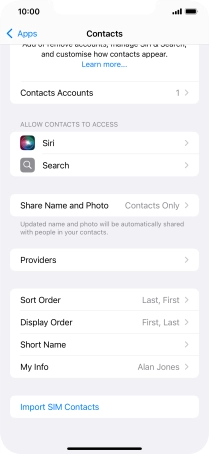
3. Return to the home screen
Slide your finger upwards starting from the bottom of the screen to return to the home screen.