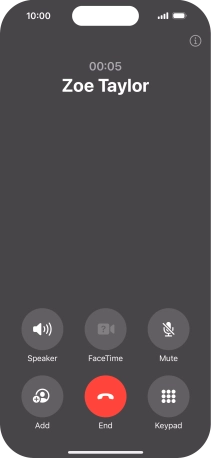1. Silence the incoming call alert
Press one of the Volume keys when you get a call.
The incoming call alert is silenced and the call continues until it's ended or diverted.
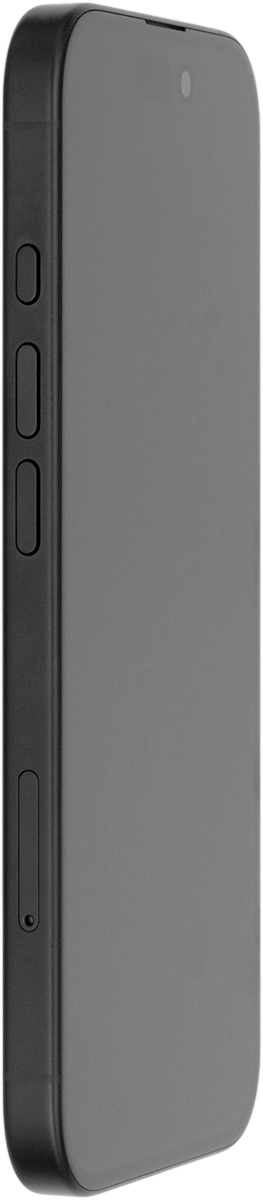
2. Answer a call
Press and drag the accept call icon right.

3. End call
Press the end call icon to end the call and return to the home screen.