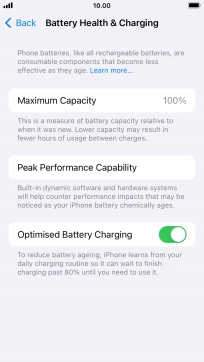1. Find "Battery Health & Charging"
Press Settings.

Press Battery.

Press Battery Health & Charging.

2. Turn optimised battery charging on or off
Press the indicator next to "Optimised Battery Charging" to turn the function on or off.
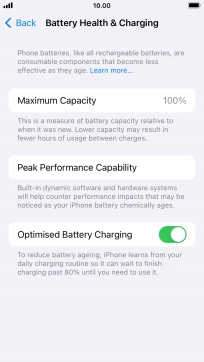
If you turn off the function, press the required setting.
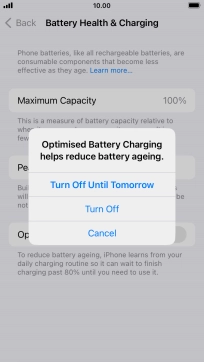
3. Return to the home screen
Press the Home key to return to the home screen.