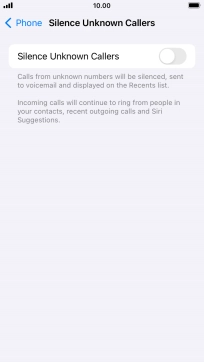1. Find "Silence Unknown Callers"
Press Settings.

Press Phone.
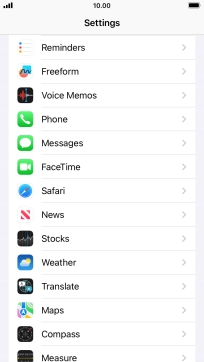
Press Silence Unknown Callers.
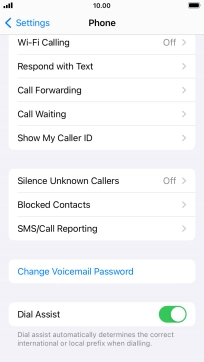
2. Ignore calls from unknown numbers
Press the indicator next to "Silence Unknown Callers" to turn on the function.
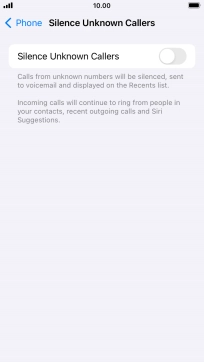
3. Return to the home screen
Press the Home key to return to the home screen.