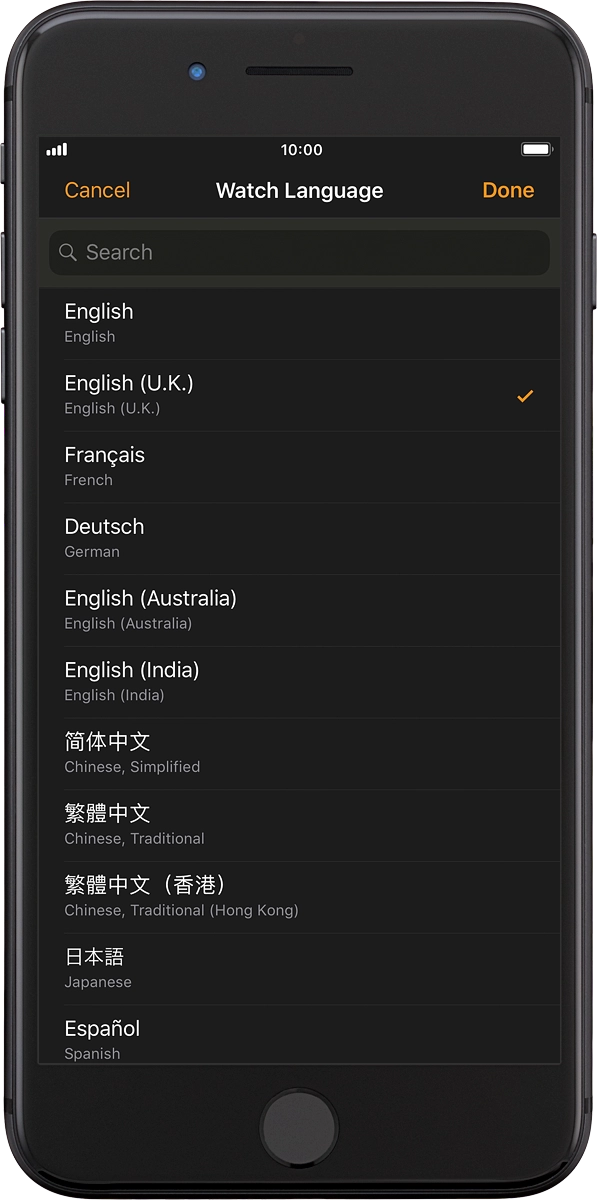Apple Watch Series 2
watchOS 4
1. Find "Watch Language"
On your phone: Press Watch.

On your phone: Press My Watch.
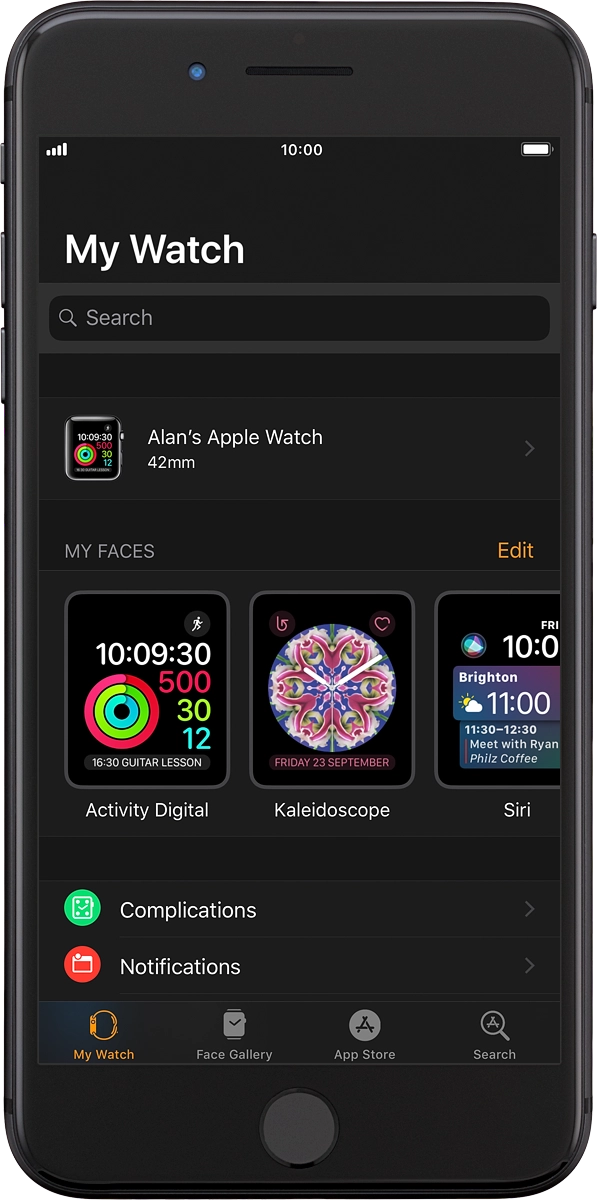
On your phone: Press General.
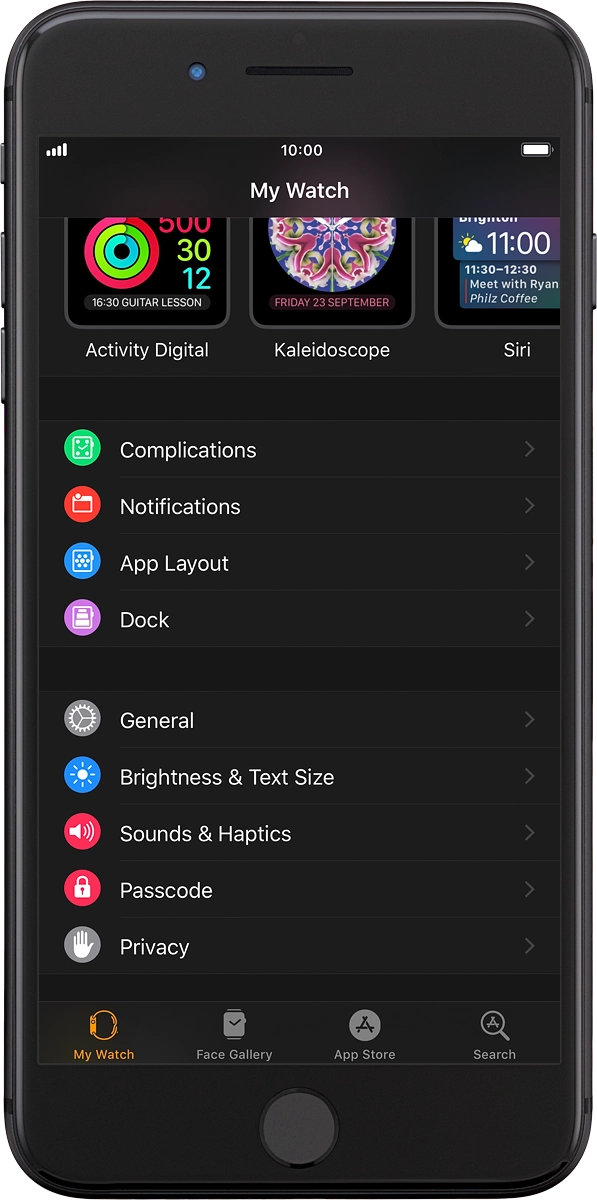
On your phone: Press Language & Region.
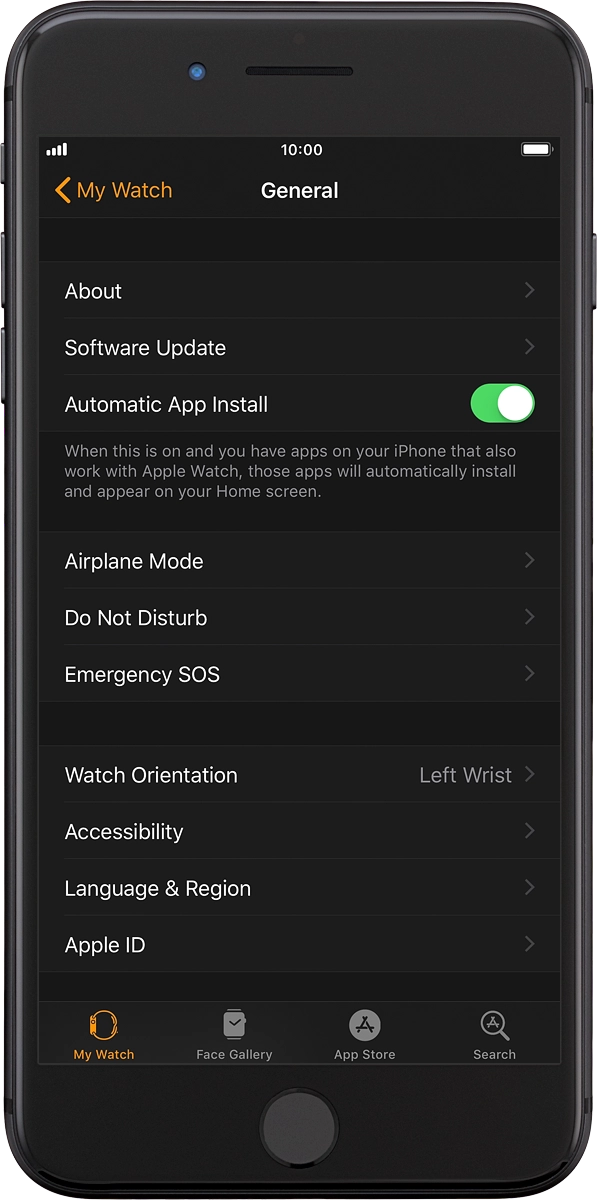
On your phone: Press Watch Language.
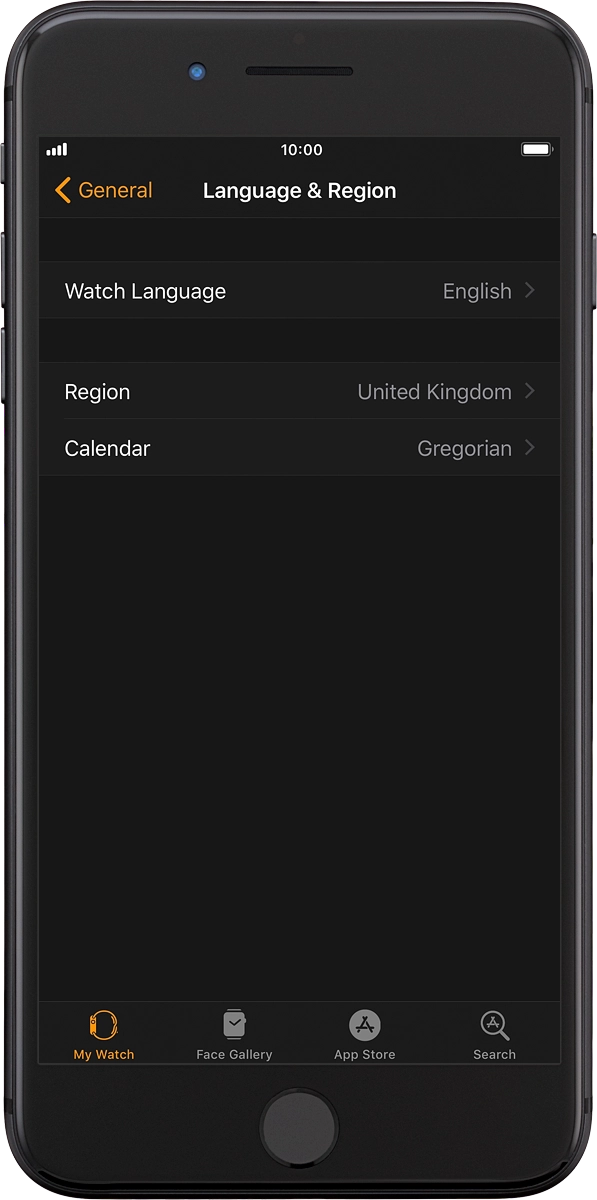
2. Choose language
On your phone: Press the required language.
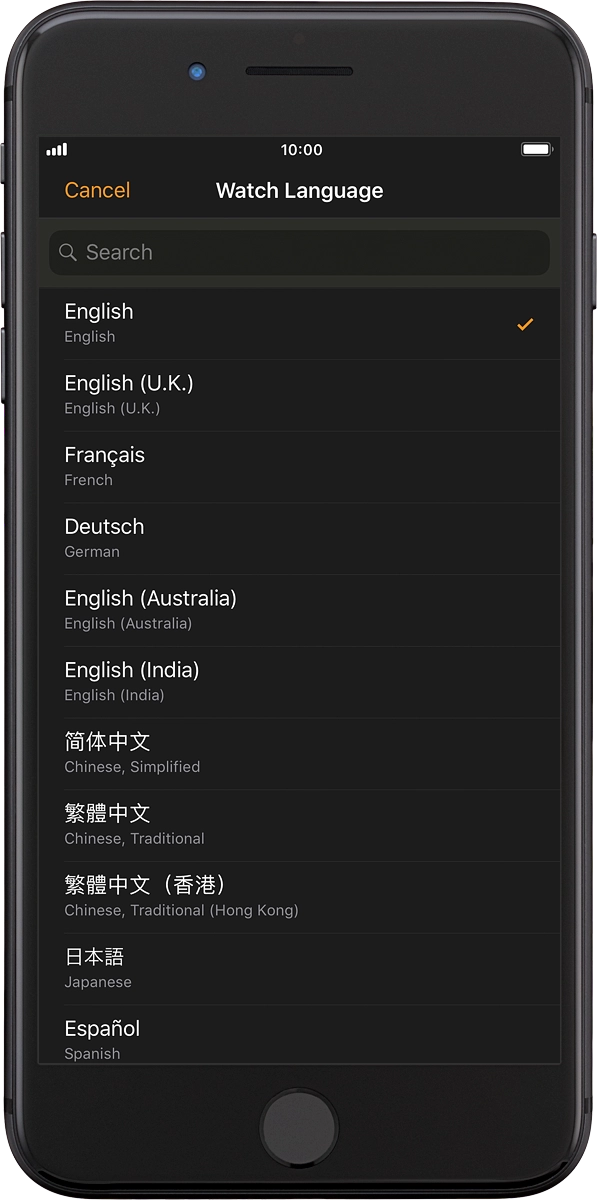
On your phone: Press Done.