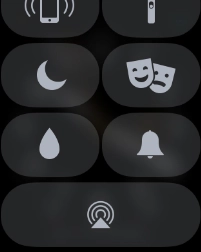Apple Watch Series 2
watchOS 4
1. Turn silent mode on or off
Slide your finger upwards starting from the bottom of the screen.

Press the sound mode icon to turn silent mode on or off.
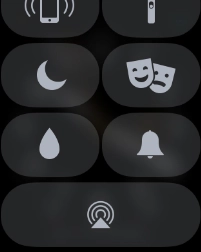
2. Return to the home screen
Press the Digital Crown to return to the home screen.