
Apple Watch Series 2
watchOS 4
1. Read text message
Press the Digital Crown.

Press the message icon.

Press the required text message.

2. Reply to text message using voice control
Press the microphone icon and follow the instructions on the screen to record and send the message.
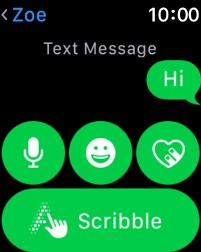
3. Reply to text message using quick reply
Press the required quick reply.
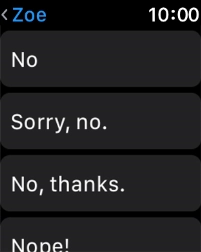
4. Return to the home screen
Press the Digital Crown twice to return to the home screen.















