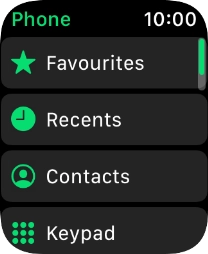Apple Watch Series 6
watchOS 7
1. Call phone number
Press the Digital Crown.

Press the phone icon.
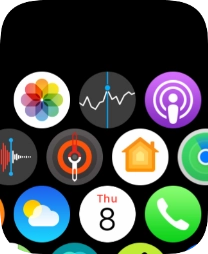
Press Keypad.
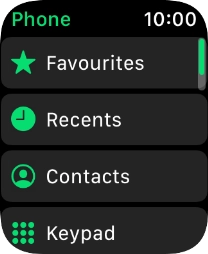
Key in the required number and press the call icon.
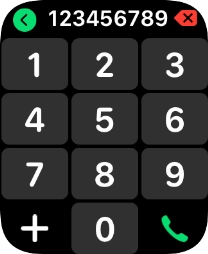
2. End call
Press the end call icon.

3. Return to the home screen
Press the Digital Crown twice to return to the home screen.