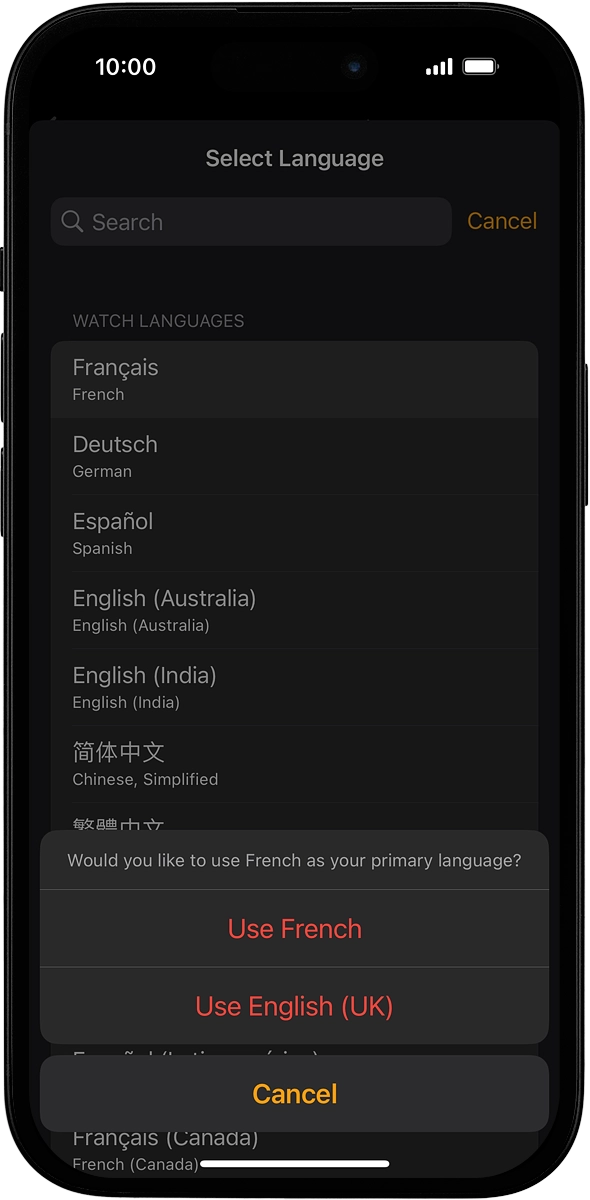Apple Watch Ultra 2
watchOS 10
1. Find "Add Language..."
On your phone: Press Watch.

On your phone: Press My Watch.
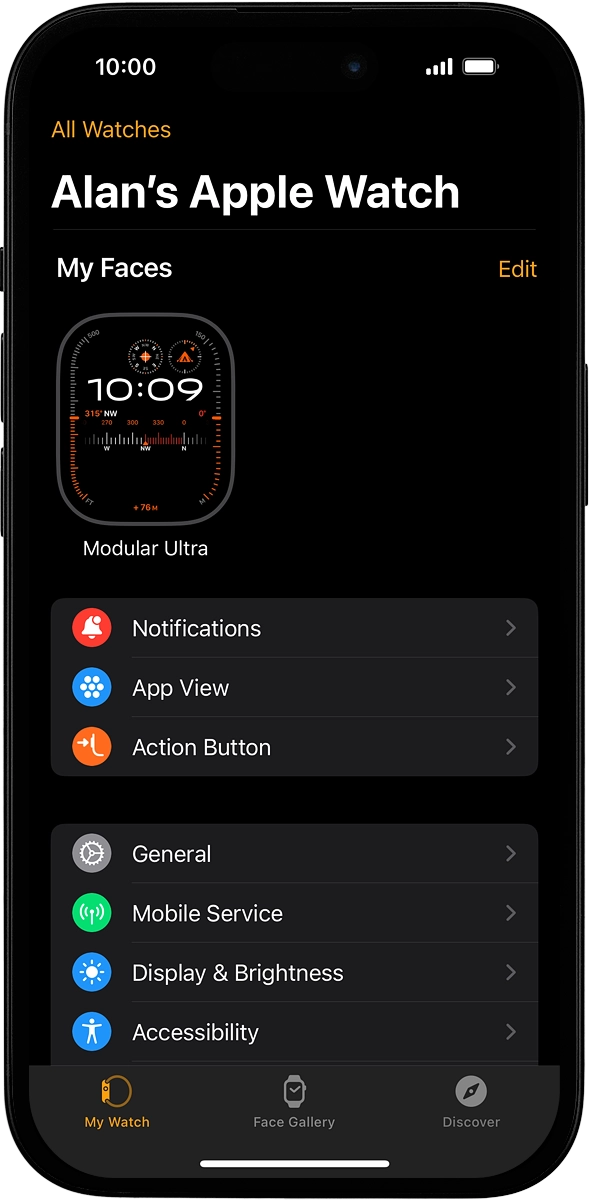
On your phone: Press General.
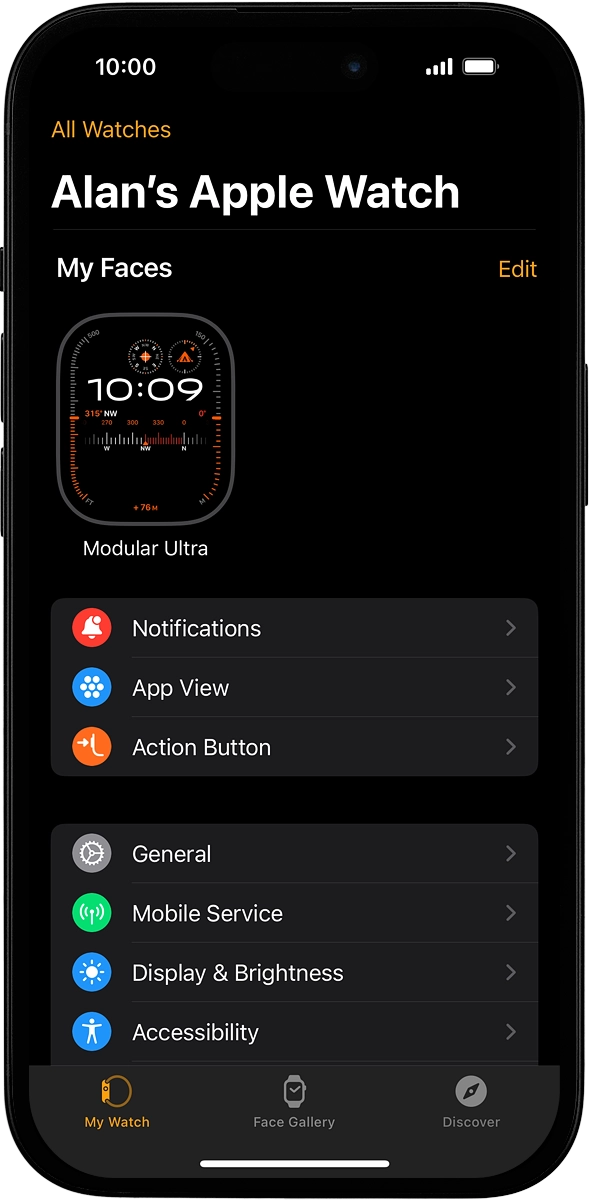
On your phone: Press Language & Region.
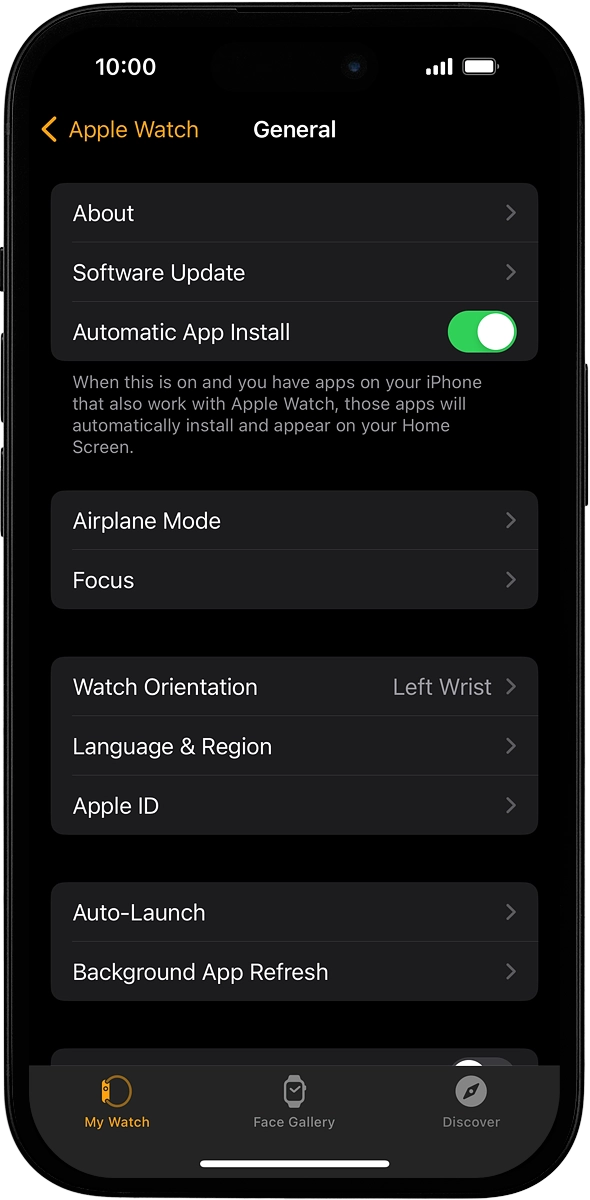
On your phone: Press Custom.
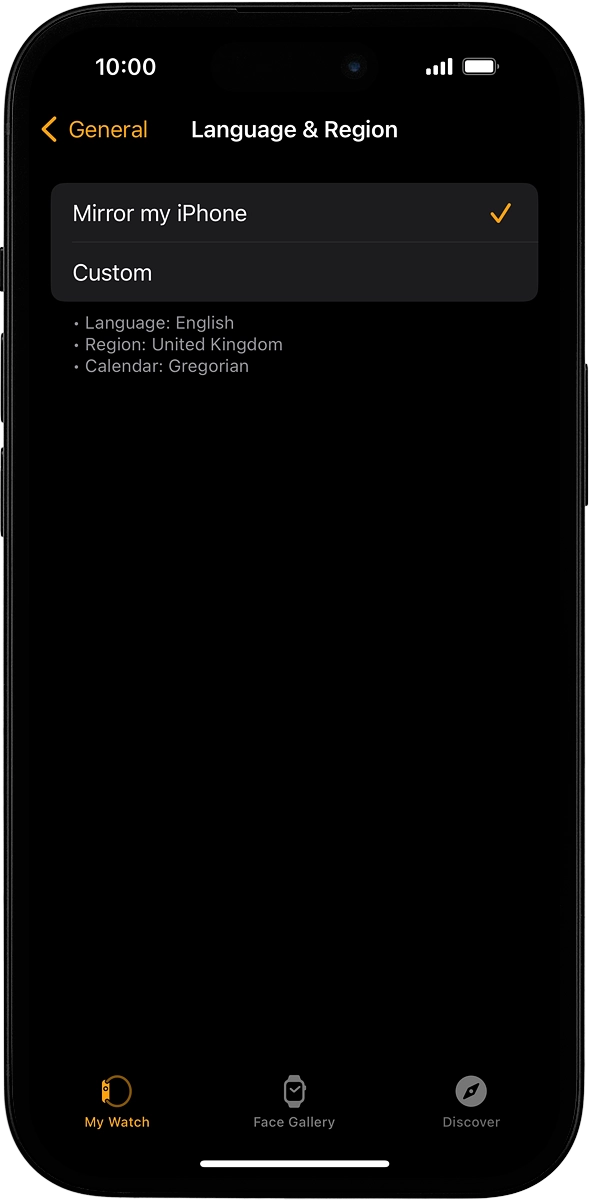
On your phone: Press Add Language....

2. Choose language
On your phone: Press the required language.
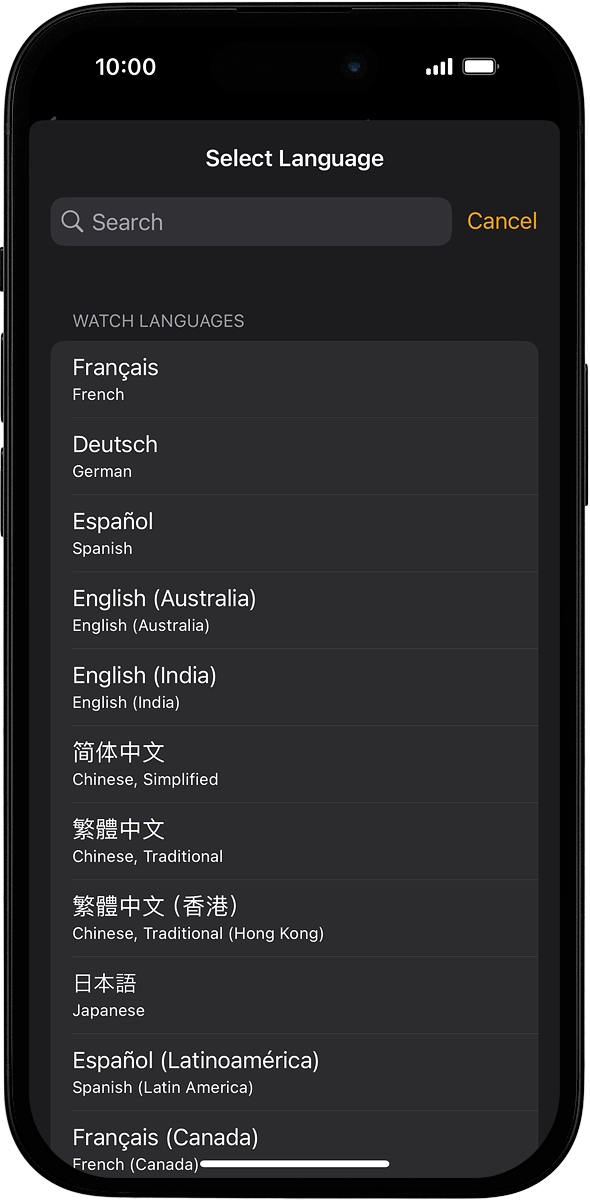
On your phone: Press Use ‹language›.