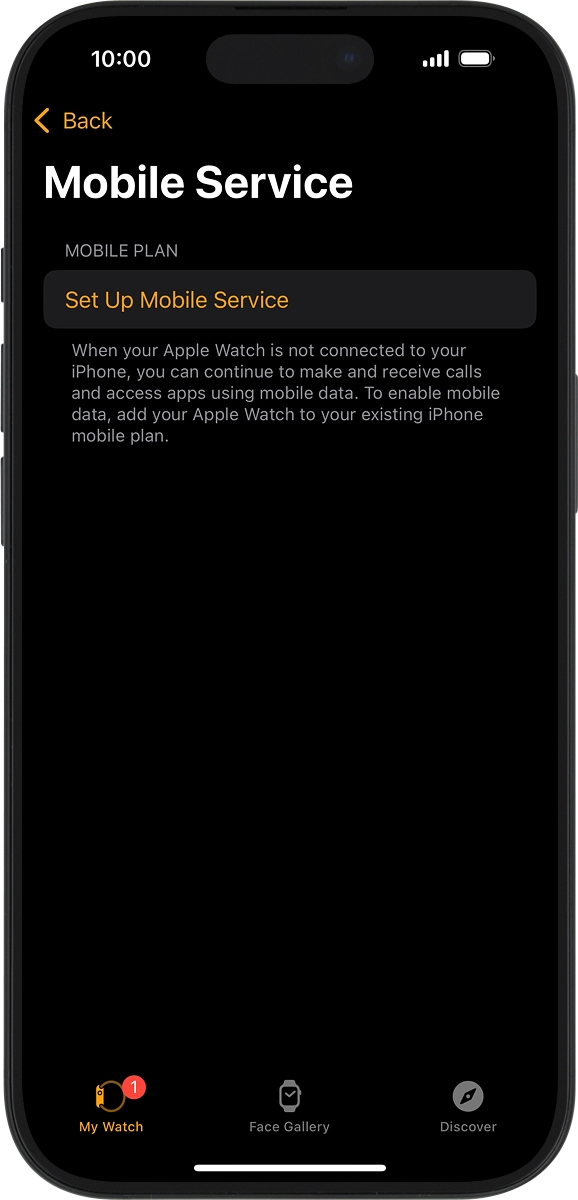Apple Watch Ultra 2
watchOS 11
1 Find "Mobile Service"
On your phone: Press Watch.

On your phone: Press My Watch.

On your phone: Press Mobile Service.

2 Set up mobile data
On your phone: If you've bought your Apple Watch from Vodafone, you already have a OneNumber Connectivity price plan and this screen, showing the active price plan, should be displayed.
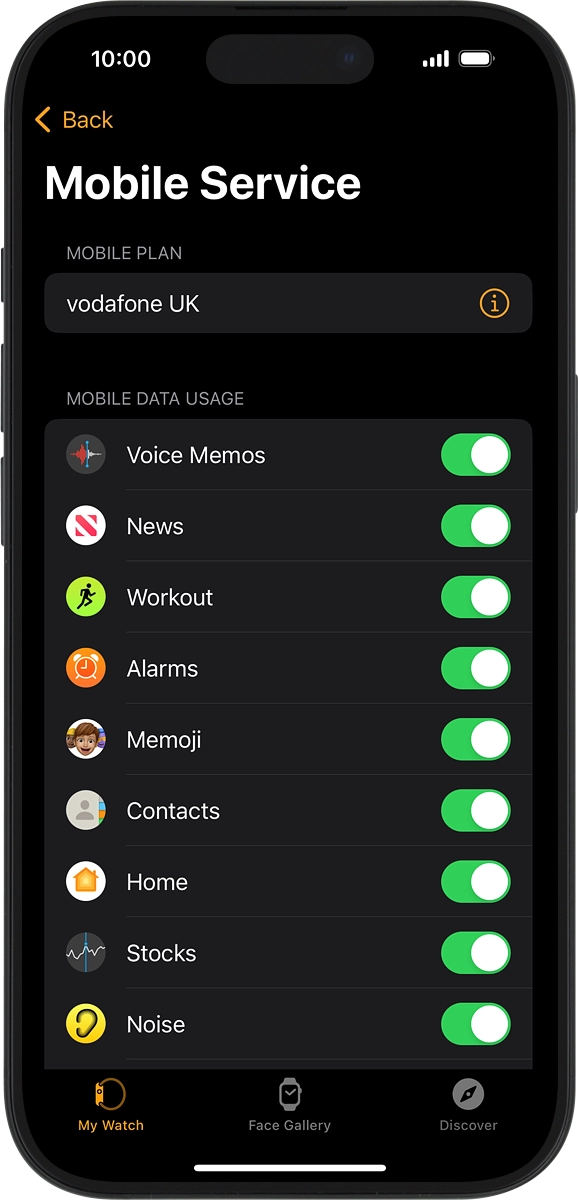
On your phone: If you've bought your Apple Watch elsewhere than from Vodafone, press Set Up Mobile Service and follow the instructions on the screen to set up mobile data.