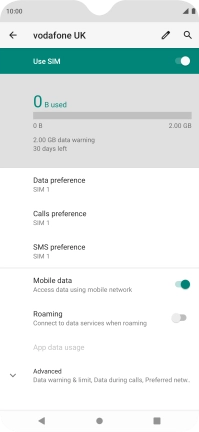FAIRPHONE Fairphone 4
Android 11.0
1. Find "Network and Internet"
Slide two fingers downwards starting from the top of the screen.
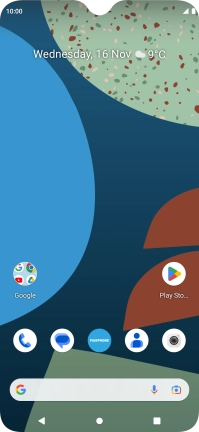
Press the settings icon.
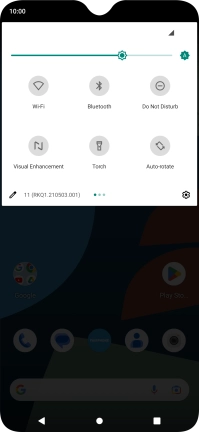
Press Network and Internet.
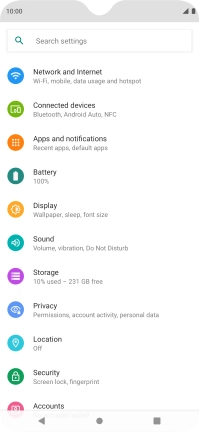
2. Turn use of price plan on or off
Press the required eSIM.
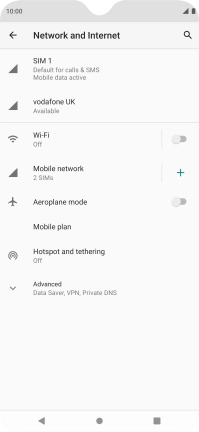
Press the indicator next to "Use SIM" to turn use of the price plan on or off.
You can temporarily turn use of a price plan on or off if needed. Please note that this is not the same as cancelling a price plan.
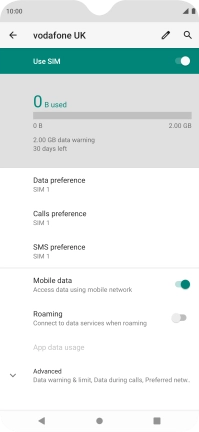
3. Select default price plan for mobile data
Press Data preference.
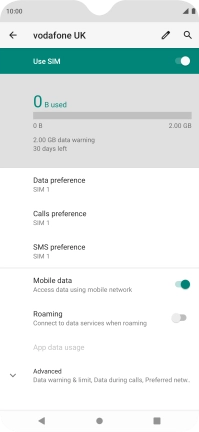
Press the required SIM.

4. Select default price plan for voice calls
Press Call preference.
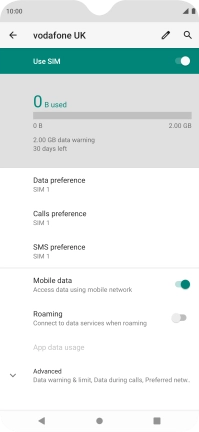
Press the required setting.

5. Select default price plan for text messaging
Press SMS preference.
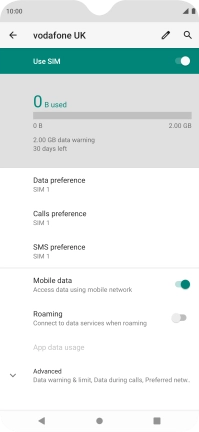
Press the required SIM.
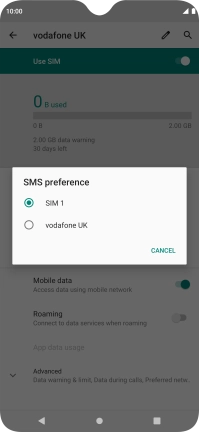
6. Return to the home screen
Press the Home key to return to the home screen.