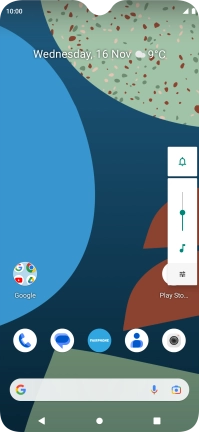FAIRPHONE Fairphone 4
Android 11.0
1 Turn silent mode on or off
Press the top or bottom Volume key.

Press the sound mode icon the necessary number of times to turn silent mode on or off.
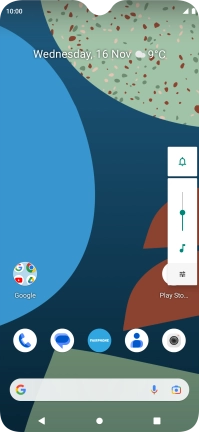
2 Return to the home screen
Press the Home key to return to the home screen.