
Google Pixel 6
Android 12.0
1. Find "SIMs"
Slide two fingers downwards starting from the top of the screen.

Press the settings icon.
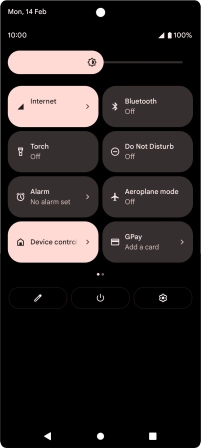
Press Network and Internet.
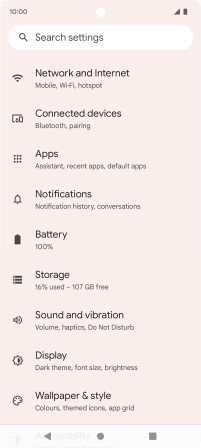
Press SIMs.
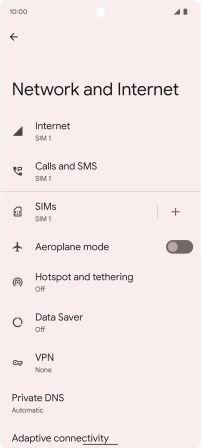
2. Turn use of price plan on or off
Press the required price plan.

Press the indicator next to "Use SIM" to turn use of the price plan on or off.
You can temporarily turn use of a price plan on or off if needed. Please note that this is not the same as cancelling a price plan.

If you turn off use of the price plan, press Yes.

3. Select default price plan for voice calls
Press Calls preference.

Press the required setting.
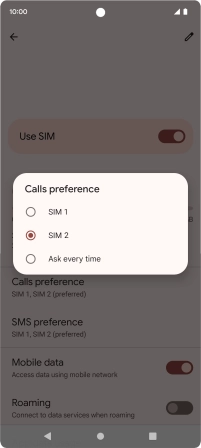
4. Select default price plan for text messaging
Press SMS preference.

Press the required setting.
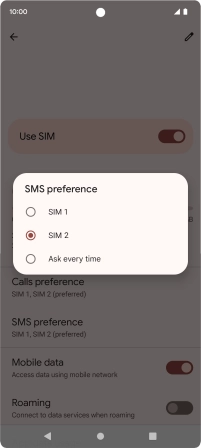
5. Return to the home screen
Slide your finger upwards starting from the bottom of the screen to return to the home screen.



























