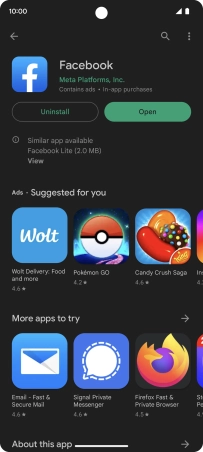Google Pixel 7
Android 13
1. Find "Play Store"
Slide your finger upwards starting from the bottom of the screen.

Press Play Store.
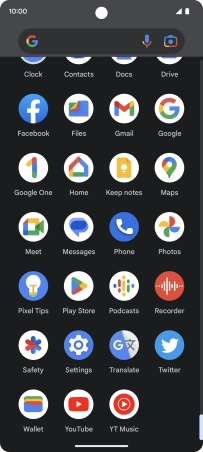
2. Install Facebook
Press the search field.
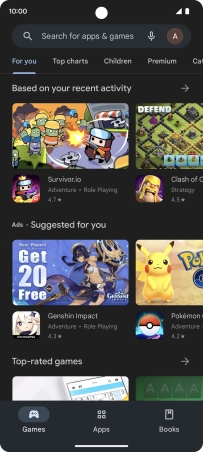
Key in Facebook and press the search icon.
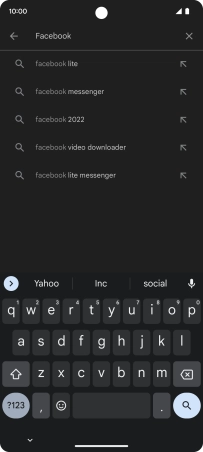
Press Facebook.
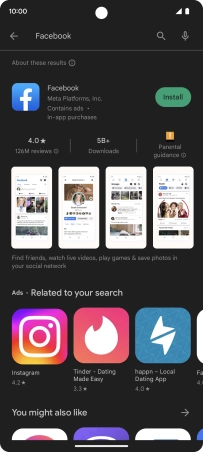
Press Install and follow the instructions on the screen to install the app.
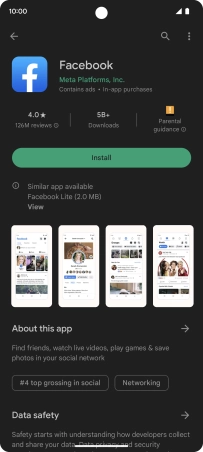
3. Return to the home screen
Slide your finger upwards starting from the bottom of the screen to return to the home screen.