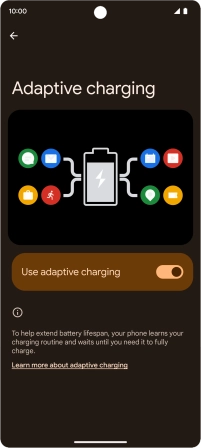Google Pixel 7a
Android 14
1. Find "Adaptive charging"
Slide two fingers downwards starting from the top of the screen.
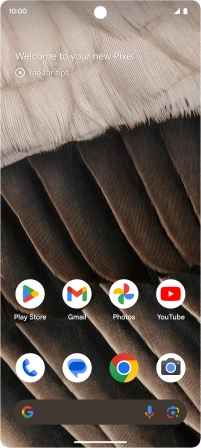
Press the settings icon.
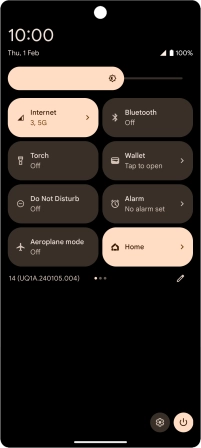
Press Battery.
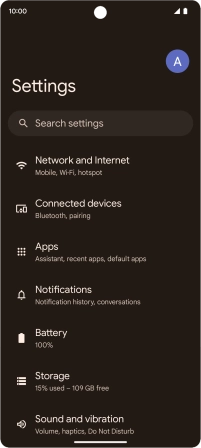
Press Adaptive charging.
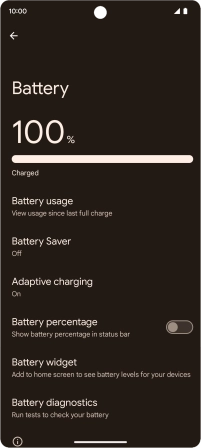
2. Turn optimised battery charging on or off
Press the indicator next to "Use adaptive charging" to turn the function on or off.
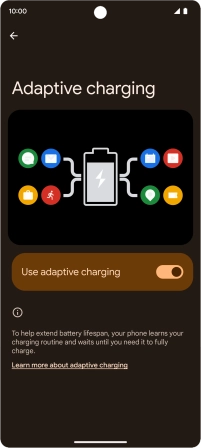
3. Return to the home screen
Slide your finger upwards starting from the bottom of the screen to return to the home screen.