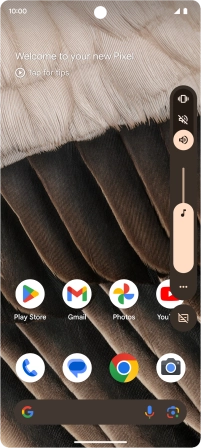Google Pixel 7a
Android 14
1 Turn silent mode on or off
Press the upper or lower part of the Volume key.
Press the sound mode icon.
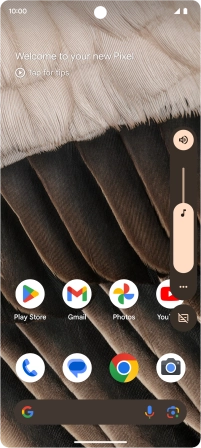
Press the silent mode icon to turn on the function.
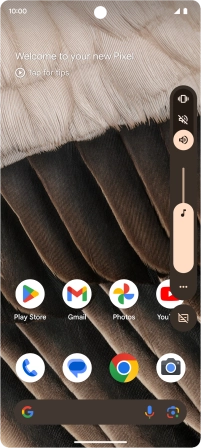
Press the sound icon to turn off the function.
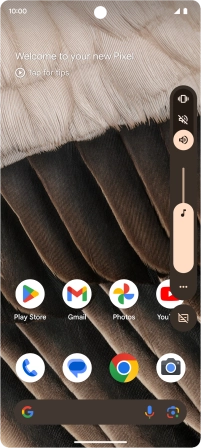
2 Return to the home screen
Slide your finger upwards starting from the bottom of the screen to return to the home screen.