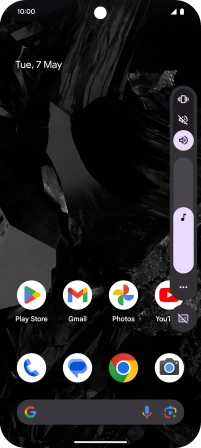Google Pixel 8a
Android 14
1. Turn vibration on or off
Press the upper or lower part of the Volume key.
Press the sound mode icon.
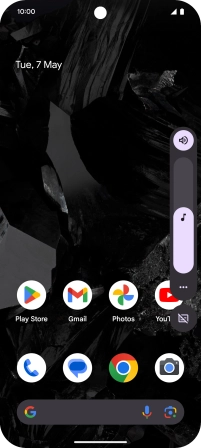
Press the vibration icon to turn on the function.
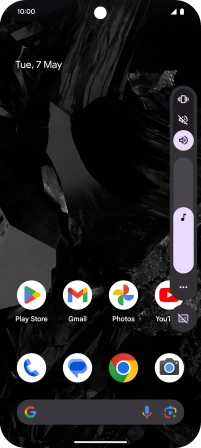
Press the sound icon to turn off the function.
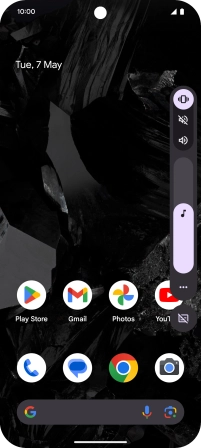
2. Return to the home screen
Slide your finger upwards starting from the bottom of the screen to return to the home screen.