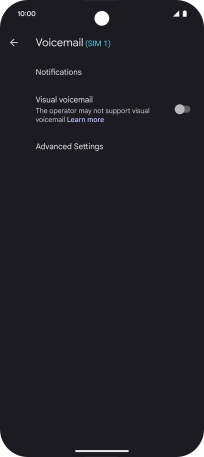Google Pixel 9
Android 14
1. Find "Voicemail number"
Press the call icon.
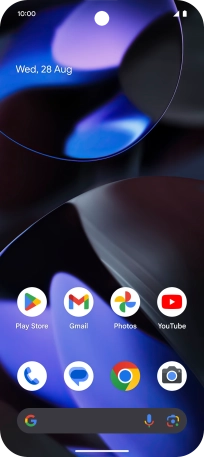
Press the menu icon.
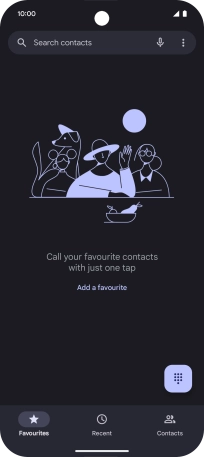
Press Settings.
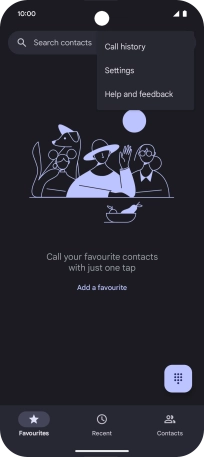
Press Voicemail.
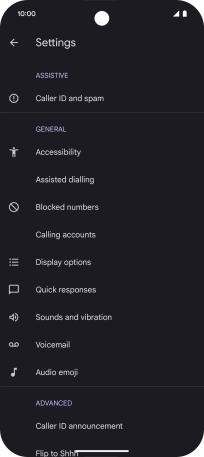
Press Advanced Settings.
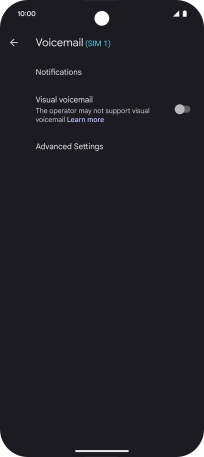
Press Setup.

Press Voicemail number.

2. Save voicemail number
Key in +447836121121 and press OK.
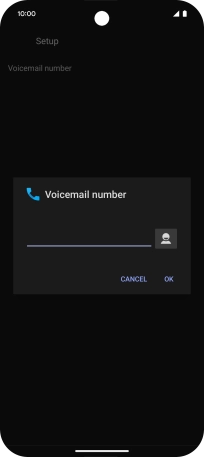
+447836121121
3. Return to the home screen
Slide your finger upwards starting from the bottom of the screen to return to the home screen.