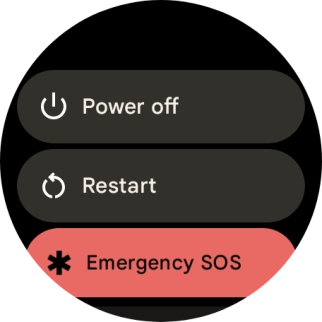Google Pixel Watch 3
Android Wear OS
1. Make emergency call
Press and hold the crown.
You can also make an emergency call by pressing the Crown five times.

Press Emergency SOS to make an emergency call. If you’ve set up emergency contacts and turned on sharing of information with emergency contacts, your emergency contacts will receive an SOS message with your location while dialling the selected emergency number.
See how to select SOS function settings.