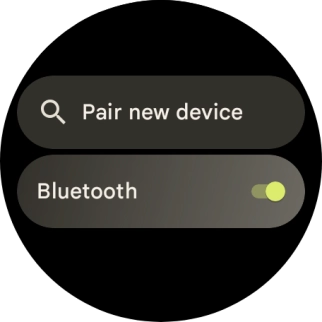Google Pixel Watch 3
Android Wear OS
1. Find "Bluetooth"
Slide your finger downwards starting from the top of the screen.

Press the settings icon.

Press Connectivity.
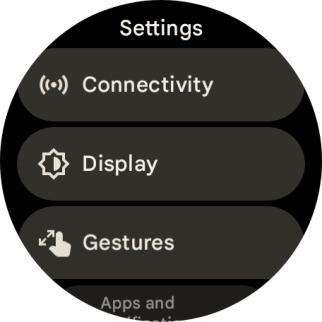
Press Bluetooth.
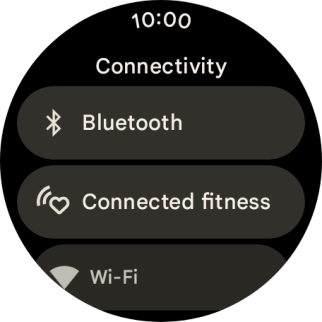
2. Turn Bluetooth on or off
Press the indicator next to "Bluetooth" to turn the function on or off.
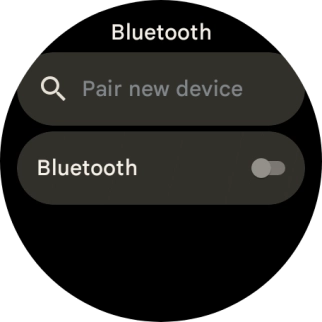
3. Return to the home screen
Press the crown to return to the home screen.