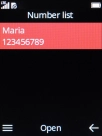HMD 2660 Flip
1. Find "Number list"
Press the Navigation key.

Select the settings icon.
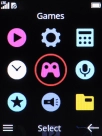
Select System.

Select Call settings.

Select Fixed dialling.

Select Number list.
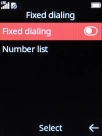
2. Add fixed numbers
Press the Left selection key.
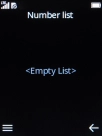
Select Add new contact.
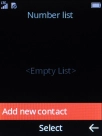
Key in the PIN2 and press the Navigation key. The default PIN2 is 1111.
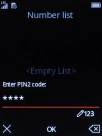
1111
Highlight the field below "First name" and key in the required name.
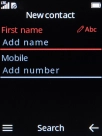
Highlight the field below "Mobile" and key in the required phone number.
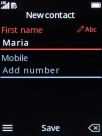
Press the Navigation key.
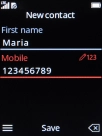
3. Return to the home screen
Press Disconnect to return to the home screen.