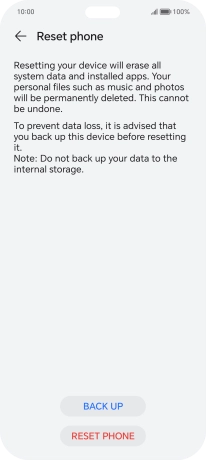HONOR 200 Lite
Android 14
1. Find "Reset"
Press the settings icon.
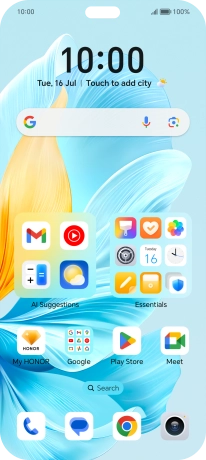
Press System & updates.
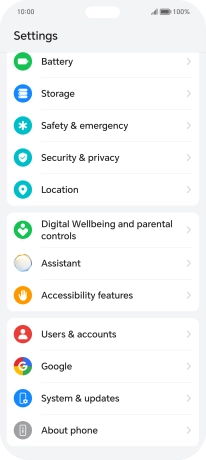
Press Reset.
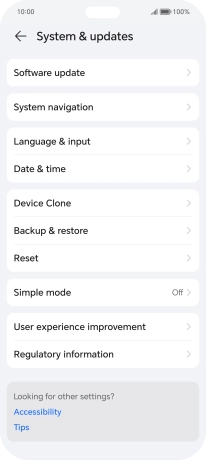
2. Restore factory default settings
Press Reset phone.

Press RESET PHONE.
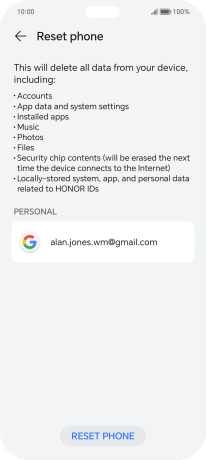
Press RESET PHONE. Wait a moment while the factory default settings are restored. Follow the instructions on the screen to set up your phone and prepare it for use.