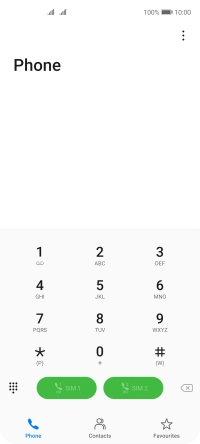Huawei P40 lite 5G
Android 10.0
1. Check voice messages
Press the phone icon.
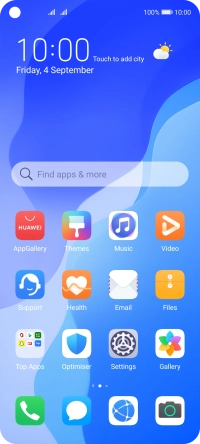
Press and hold number key 1.
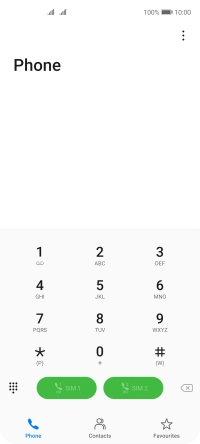
Press the required SIM. Follow the instructions to listen to your messages.
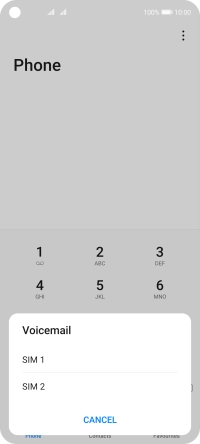
2. End call
Press the end call icon.
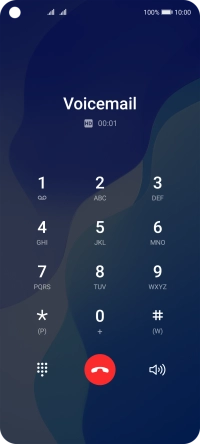
3. Return to the home screen
Slide your finger upwards starting from the bottom of the screen to return to the home screen.