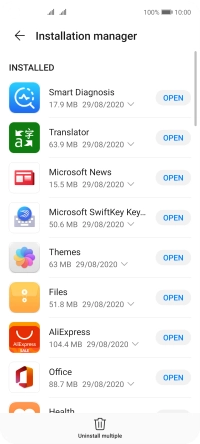Huawei P40 lite 5G
Android 10.0
1 Find "AppGallery"
Press AppGallery.
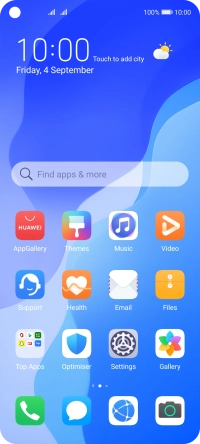
2 Uninstall apps
Press Manager.
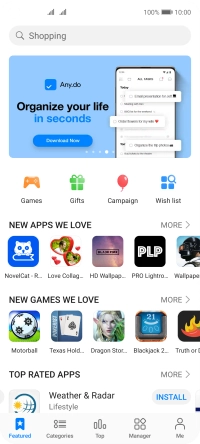
Press Installation manager.
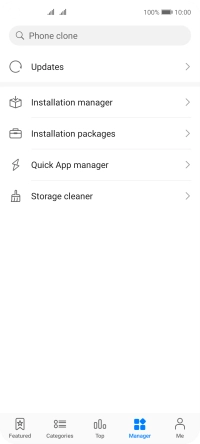
Press the required app.
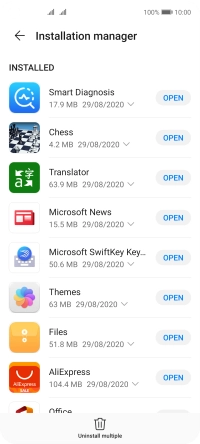
Press UNINSTALL.
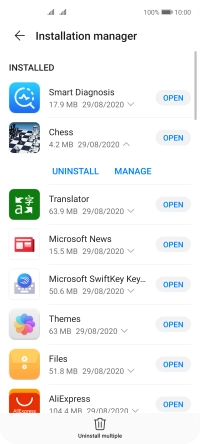
Press UNINSTALL.
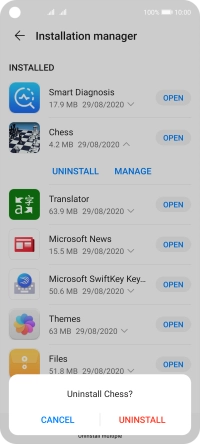
3 Return to the home screen
Slide your finger upwards starting from the bottom of the screen to return to the home screen.