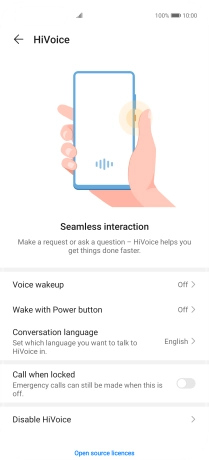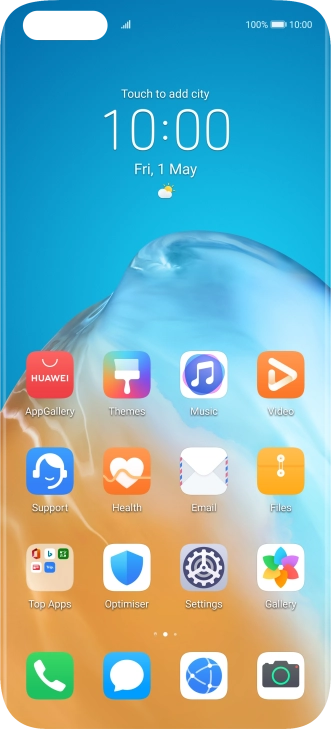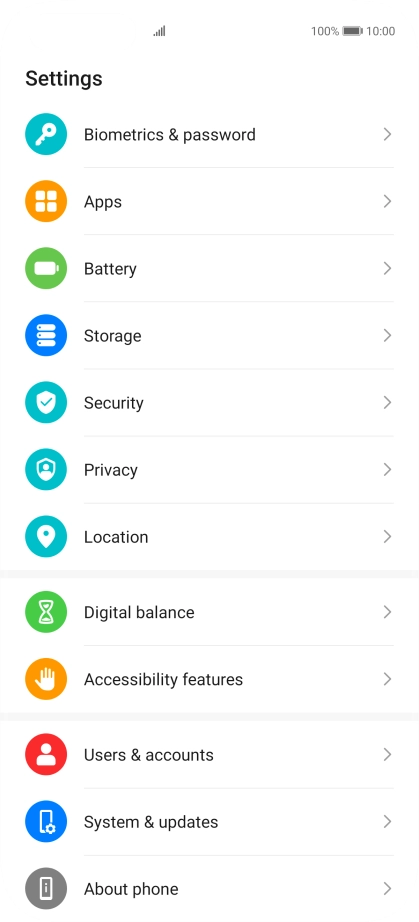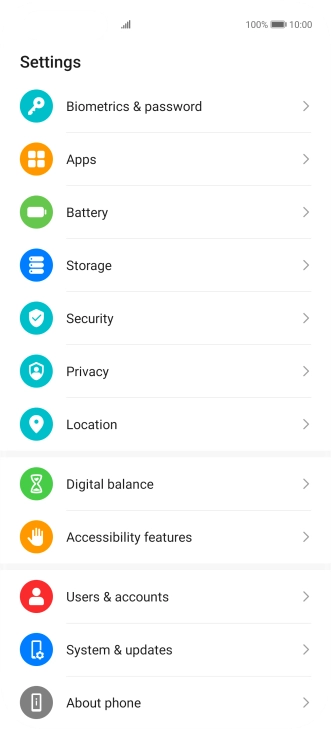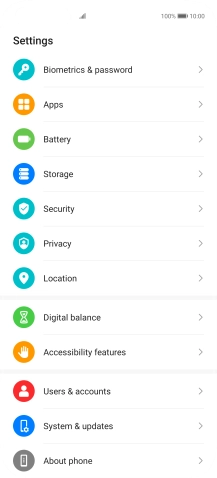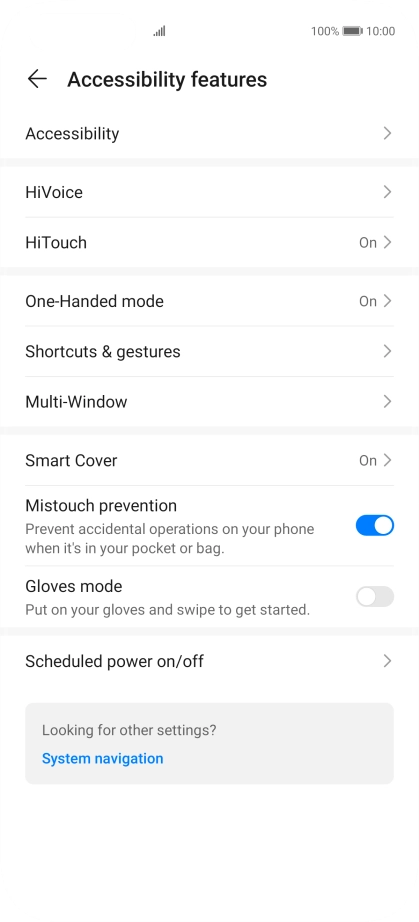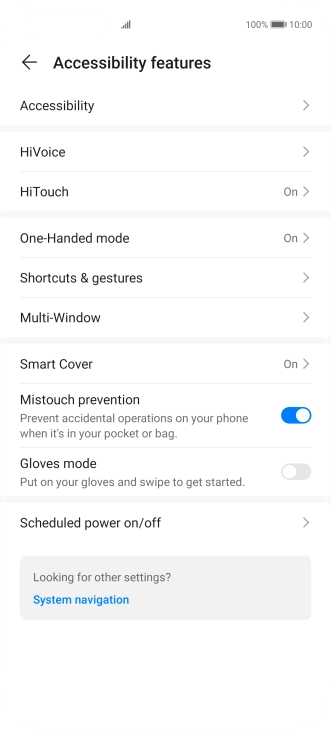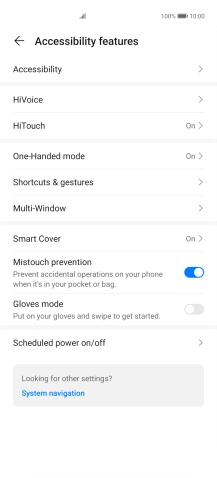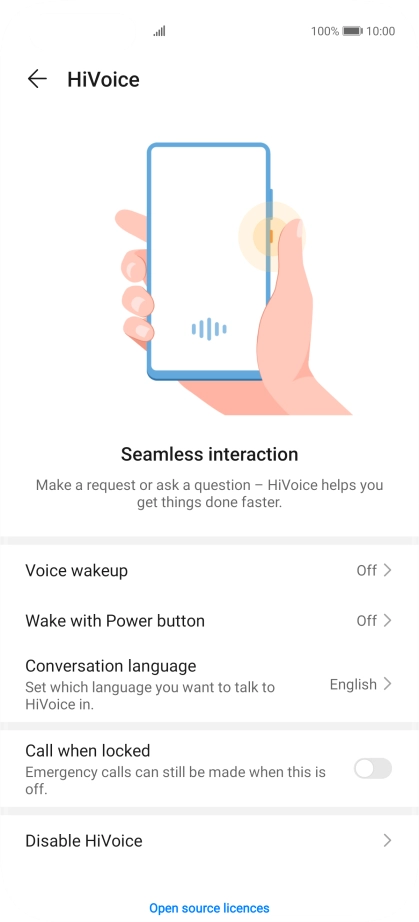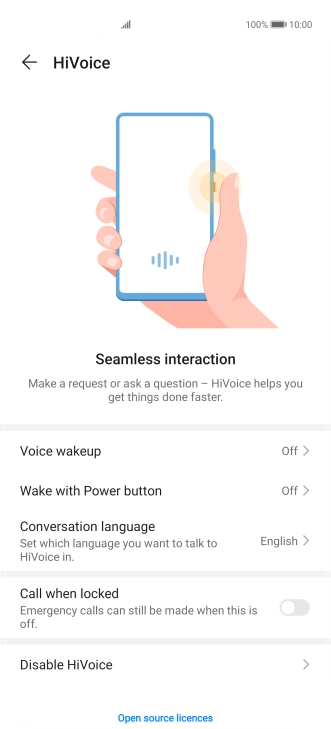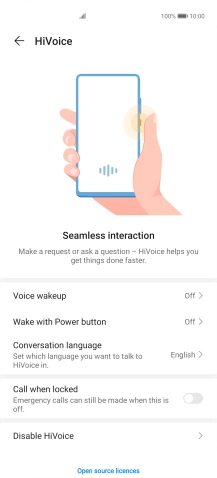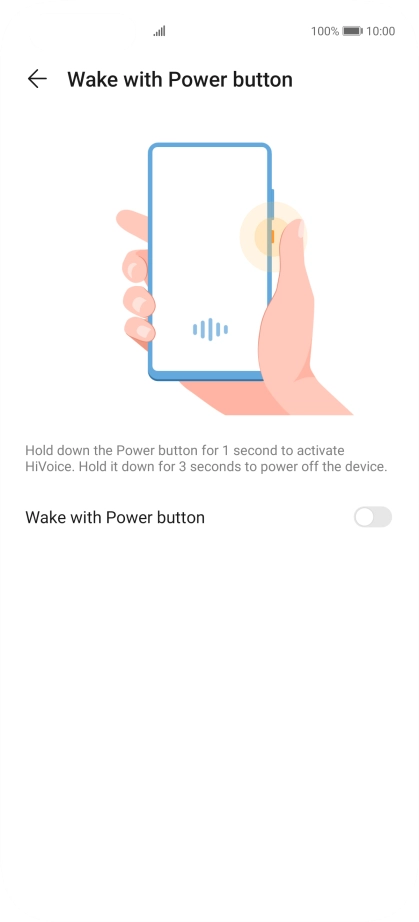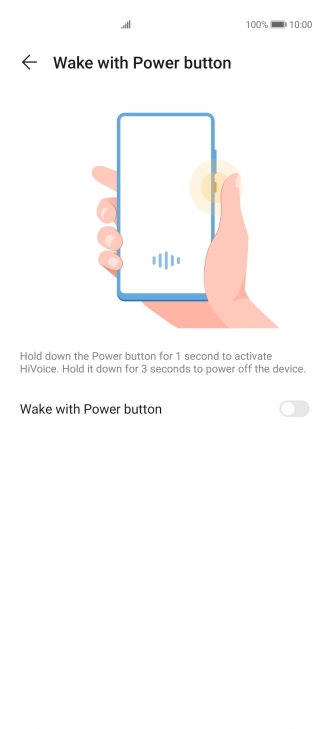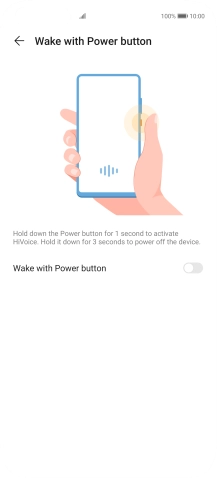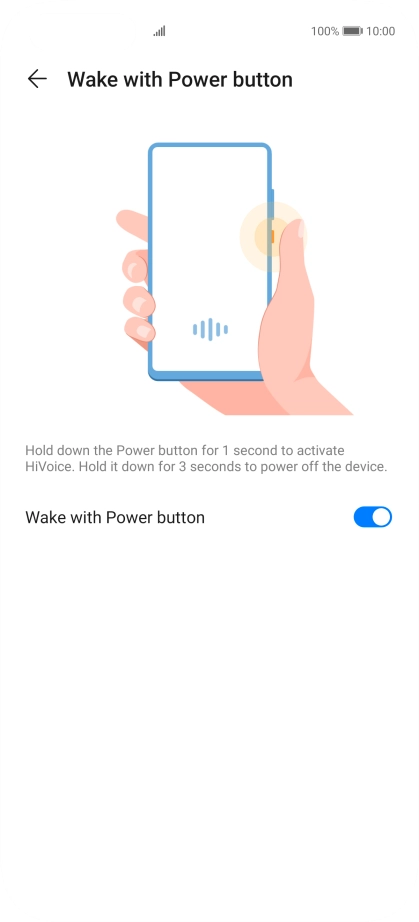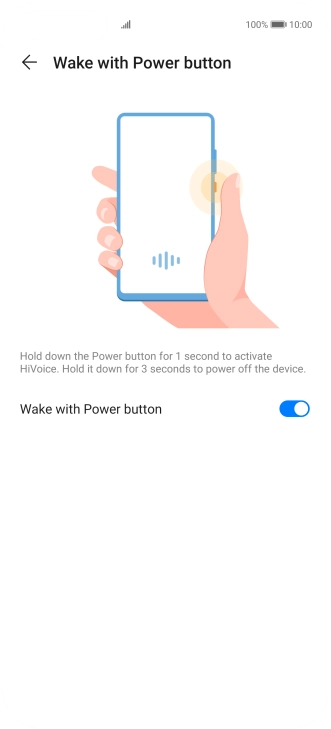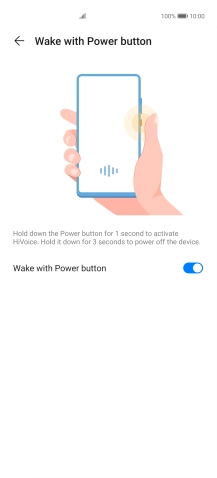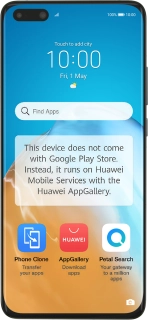
Huawei P40 Pro
Android 10.0
1. Find "HiVoice"
Press Settings.
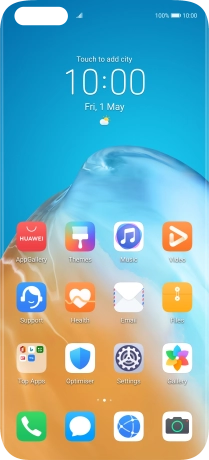
Press Accessibility features.
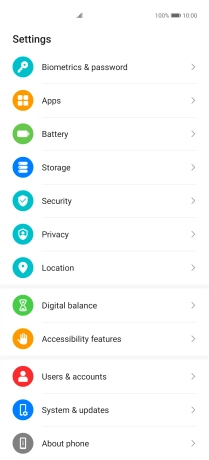
Press HiVoice.

2. Turn automatic activation using voice command on or off
Press Voice wakeup.
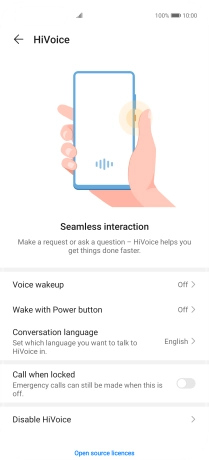
Press the indicator next to "Voice wakeup" to turn the function on or off. If you turn on the function, you need to follow the instructions on the screen to set up HiVoice to recognise your voice.
You can use the voice command to activate HiVoice.

3. Turn automatic activation using On/Off on or off
Press Wake with Power button.
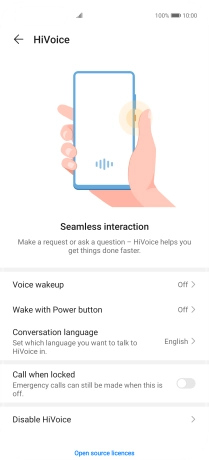
Press the indicator next to "Wake with Power button" to turn the function on or off.
You can use On/Off to activate HiVoice.
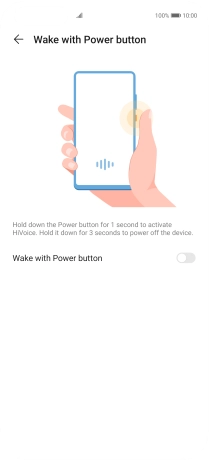
Press arrow left.
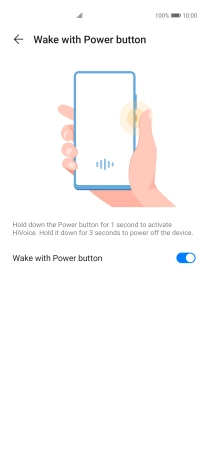
4. Select language
Press Conversation language and follow the instructions on the screen to select the required language.
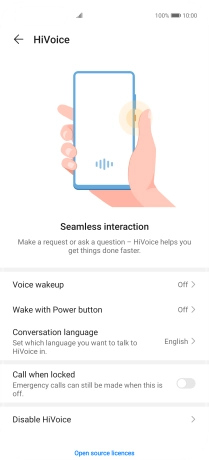
5. Turn off voice control
Press Disable HiVoice and follow the instructions on the screen to turn off the function.
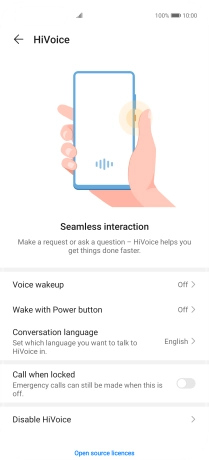
6. Return to the home screen
Slide your finger upwards starting from the bottom of the screen to return to the home screen.