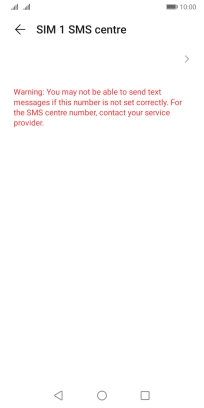Huawei Y5p
Android 10.0
1 Find "‹SIM› SMS centre"
Press the message icon.
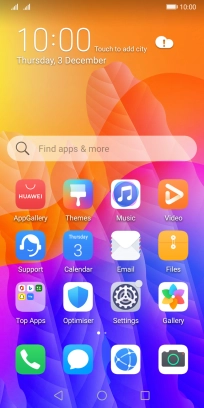
Press the menu icon.
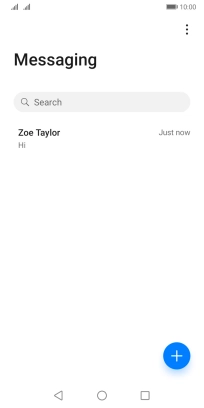
Press Settings.
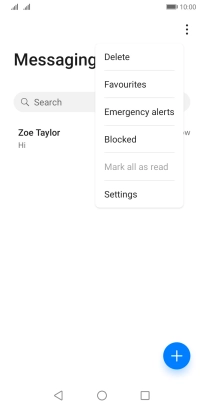
Press Advanced.

Press ‹SIM› SMS centre.
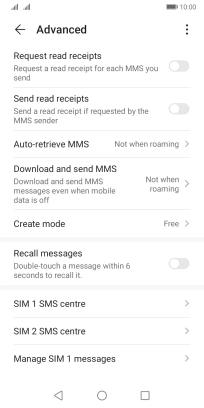
2 Set the message centre number
Press arrow right.
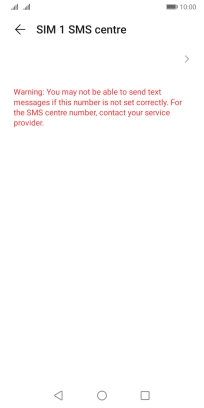
Key in +447785016005 and press OK.
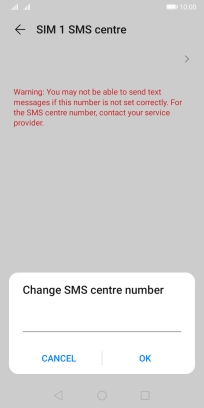
+447785016005
3 Return to the home screen
Press the Home key to return to the home screen.