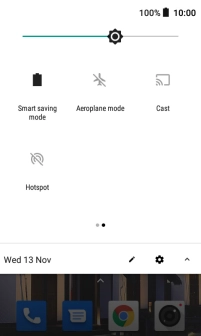IMO Q2 Plus
Android 8.1 (Go edition)
1 Extend the battery life
Slide two fingers downwards starting from the top of the screen.
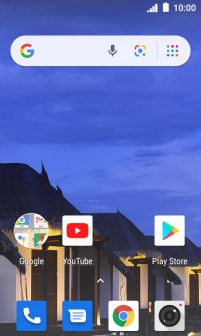
Press the low power mode icon.
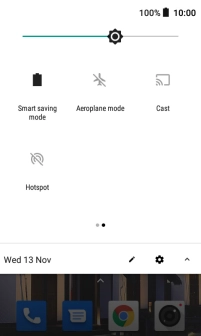
Press the required setting.
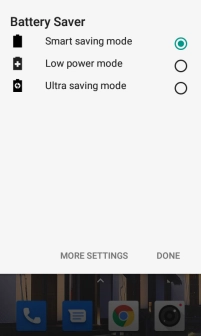
Press DONE to turn on the function.
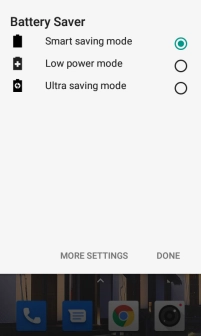
2 Return to the home screen
Press the Home key to return to the home screen.