
Lenovo Tab M10 Plus (3rd Gen)
Android 13
1. Find "Fixed dialling numbers"
Press the call icon.

Press the menu icon.
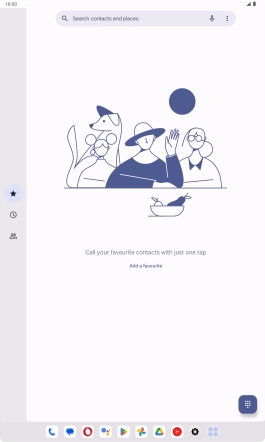
Press Settings.
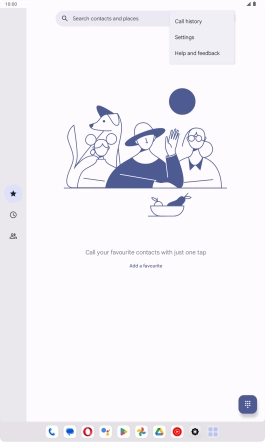
Press Calls.
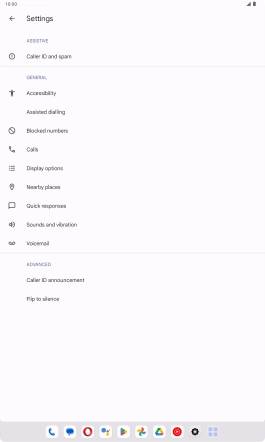
Press Fixed dialling numbers.

2. Turn on fixed dialling
Press Enable FDN.

Key in your PIN2 and press OK. The default PIN2 is 1111.
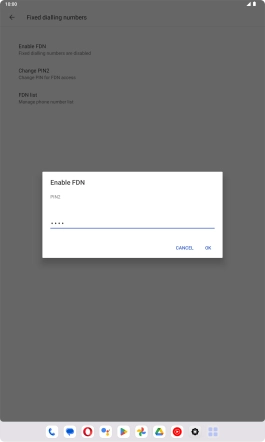
1111
3. Turn off fixed dialling
Press Disable FDN.

Key in your PIN2 and press OK. The default PIN2 is 1111.
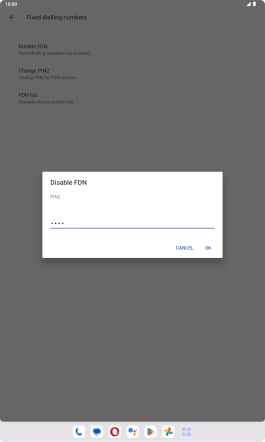
1111
4. Return to the home screen
Slide your finger upwards starting from the bottom of the screen to return to the home screen.



























