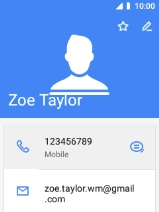MobiWire Oneida
1. Open the address book
Select the contacts icon.

2. Call a contact in your address book
Select the required contact.
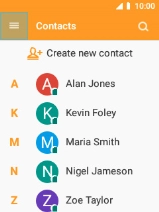
Select the required number.
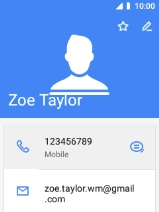
3. End call
Press Disconnect.

4. Return to the home screen
Press Disconnect to return to the home screen.