
MobiWire Oneida
1. Find "Import"
Select the contacts icon.

Select the menu icon.
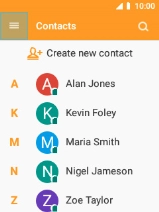
Select Settings.
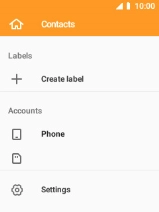
Select Import.

2. Copy contacts from your SIM to your phone
Select the name of the SIM.
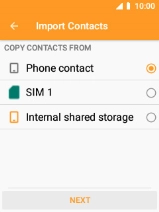
Select NEXT.
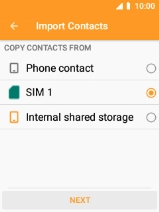
Select Phone contact.
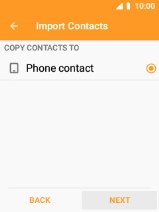
Select NEXT.
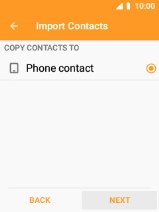
Select the drop down list.
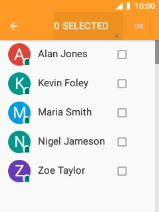
Select Select all.
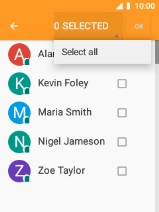
Select OK.
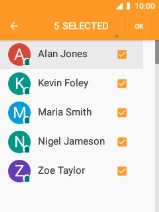
3. Copy contacts from your phone to your SIM
Select Phone contact.
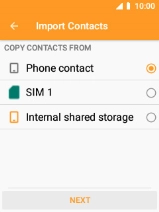
Select NEXT.
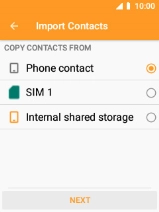
Select the name of the SIM.

Select NEXT.

Select the drop down list.
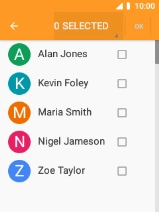
Select Select all.
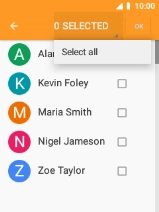
Select OK.
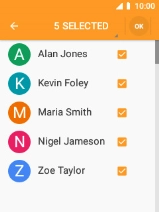
4. Return to the home screen
Press Disconnect to return to the home screen.










































