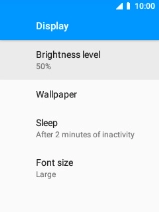MobiWire Oneida
1 Find "Display"
Select the menu icon.

Select Settings.
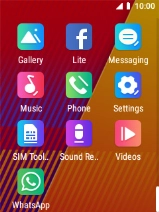
Select Display.
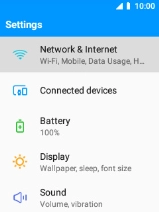
2 Adjust screen brightness
Select Brightness level.
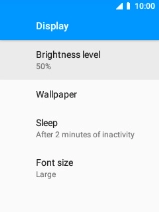
Press Navigation key right to increase the brightness.
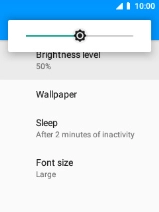
Press Navigation key left to decrease the brightness.
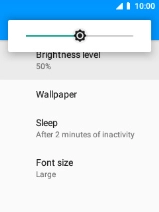
3 Return to the home screen
Press Disconnect to return to the home screen.