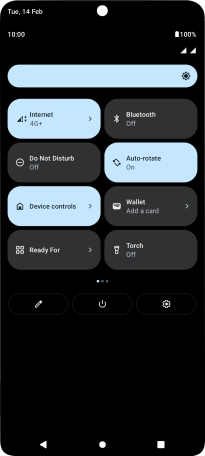Motorola Edge 20 Pro 5G
Android 12.0
1 Turn mobile data on or off
Slide two fingers downwards starting from the top of the screen.
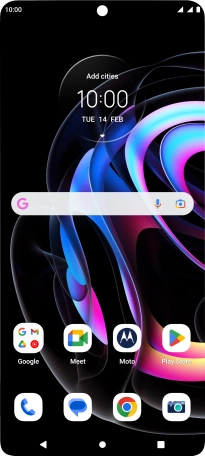
Press Internet.
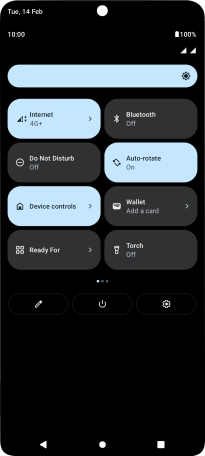
Press the indicator next to the required SIM to turn the function on or off.
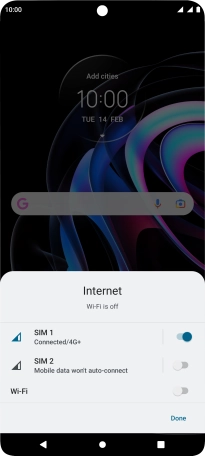
Press Done.
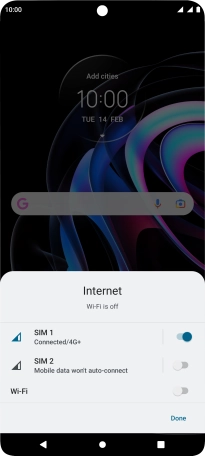
2 Return to the home screen
Press the Home key to return to the home screen.