
Motorola Moto E13
Android 13 (Go edition)
1. Turn on vibration
Press the upper or lower part of the Volume key.
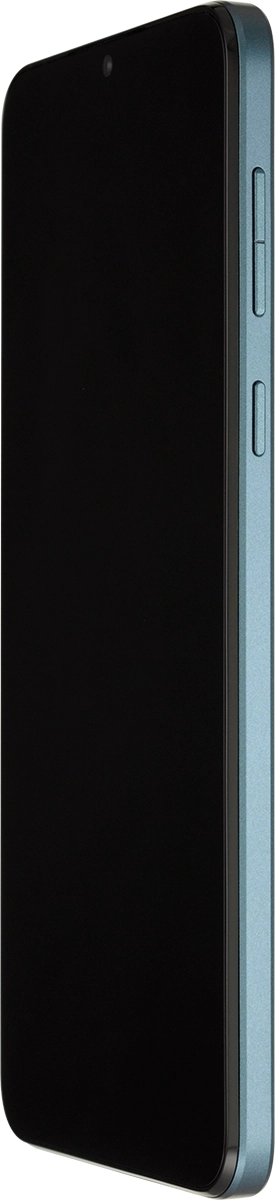
Press the sound mode icon.

Press the vibration icon to turn on vibration.

2. Turn off vibration
Press the upper or lower part of the Volume key.
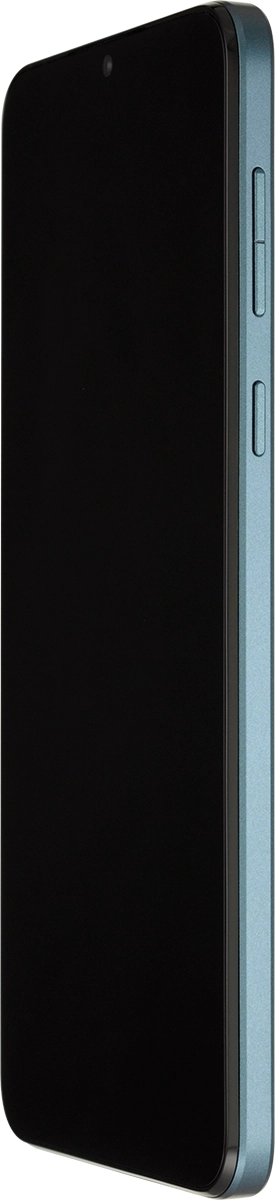
Press the sound mode icon.

Press the sound icon to turn off vibration.

3. Return to the home screen
Press the Home key to return to the home screen.












