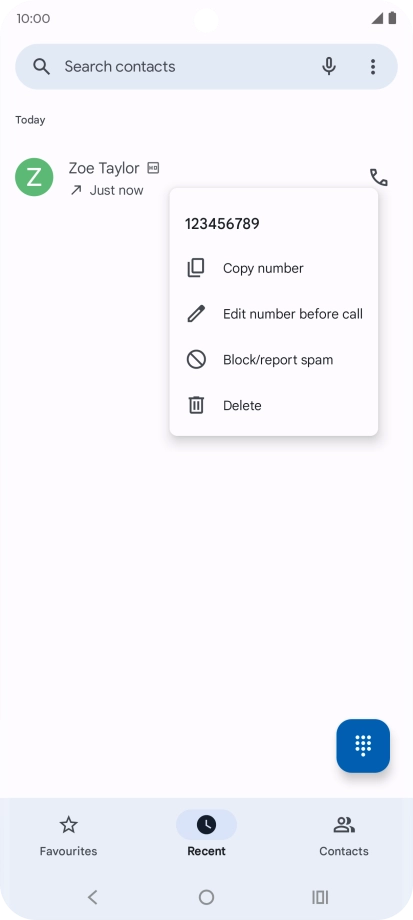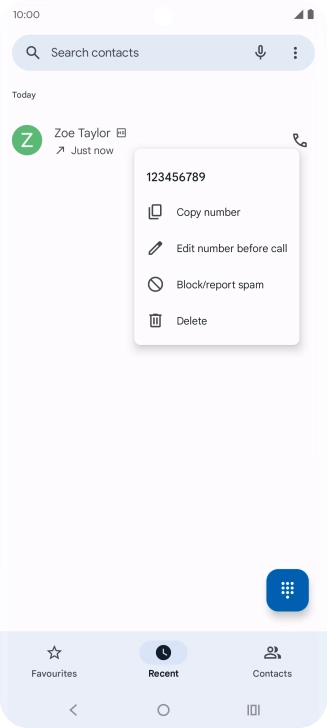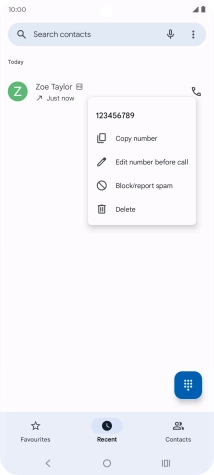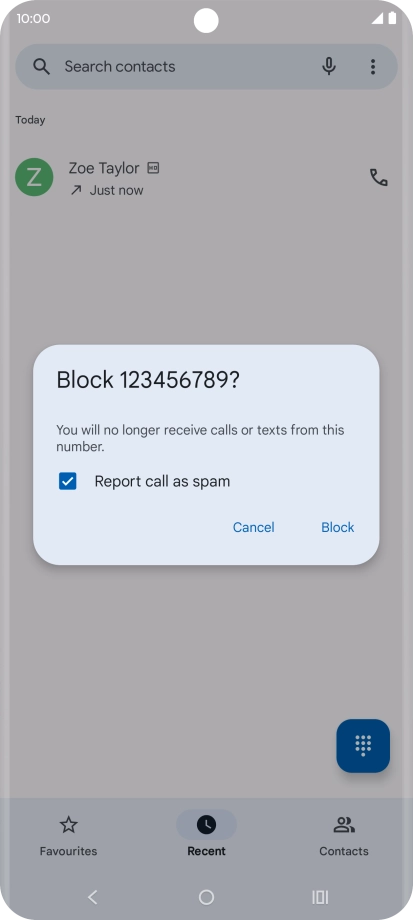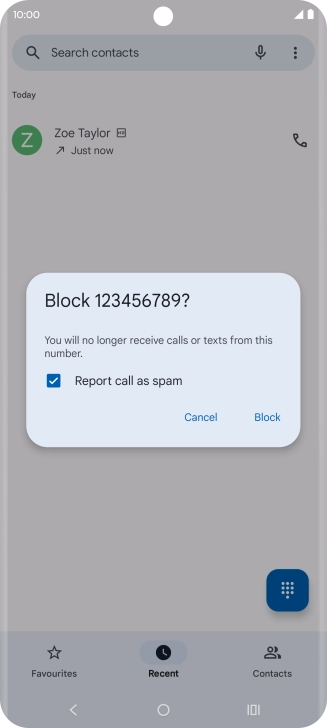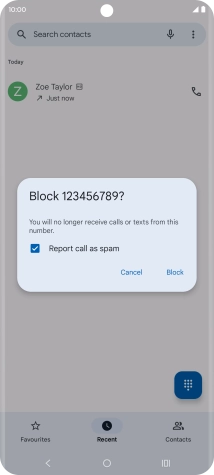Motorola Moto Edge 50 Pro 5G
Android 14
1. Find "Recent"
Press the call icon.

Press Recent.

2. Block phone number
Press and hold the required number.

Press Block/report spam.
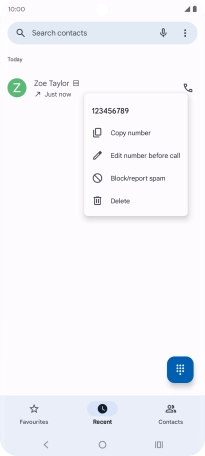
To report the number as spam, press Block/report spam.
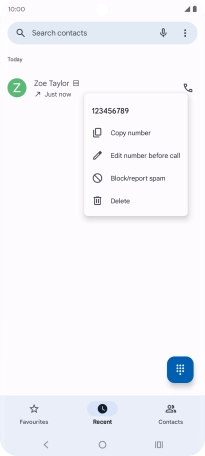
Press Block.
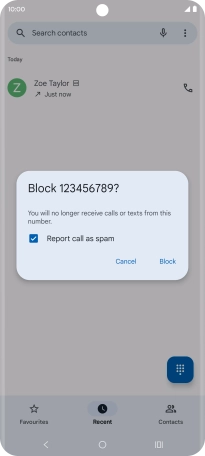
3. Return to the home screen
Press the Home key to return to the home screen.