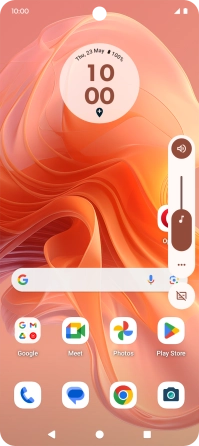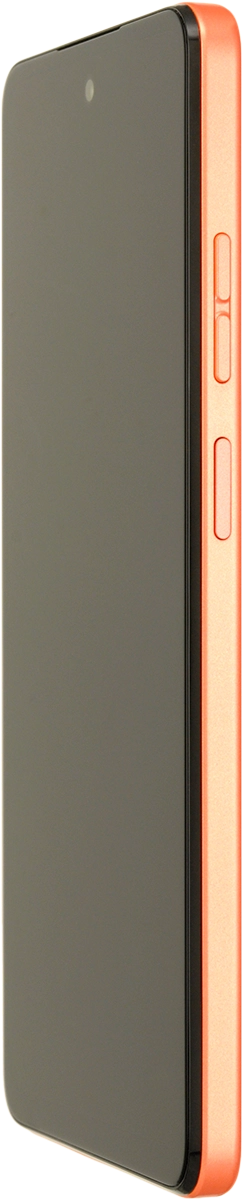Motorola Moto G04
Android 14
1. Turn on vibration
Press the top or bottom Volume key.
Press the sound mode icon.
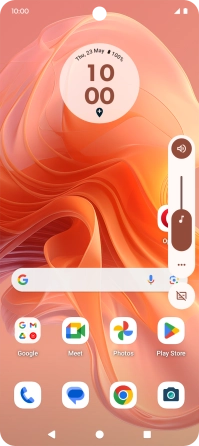
Press the vibration icon to turn on vibration.

2. Turn off vibration
Press the top or bottom Volume key.
Press the sound mode icon.
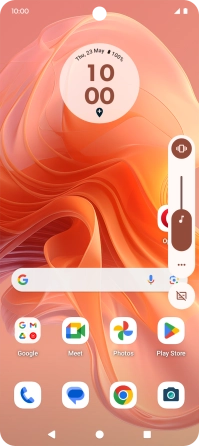
Press the required setting to turn off vibration.

3. Return to the home screen
Press the Home key to return to the home screen.